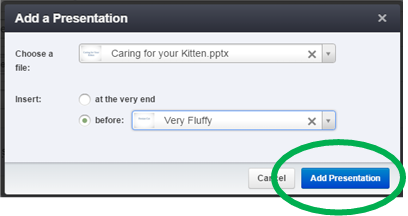Adding Content to a Presentation Builder
The content is classified into Foundation, Modules, Sub-Modules, Sub-Sub-Modules, Sub-Sub-Sub-Modules, etc. You can build as many levels down to infinity, if you’d like. We will continue to use our Cats and Dogs example, where Cats and Dogs serve as Foundation Presentations, and the modules follow.
-
Foundation Presentation:
The Foundation Presentation is the main, required information about a topic, and the modules are optional supporting information. To add a Foundation Presentation to a builder, go to:
Foundation Presentation
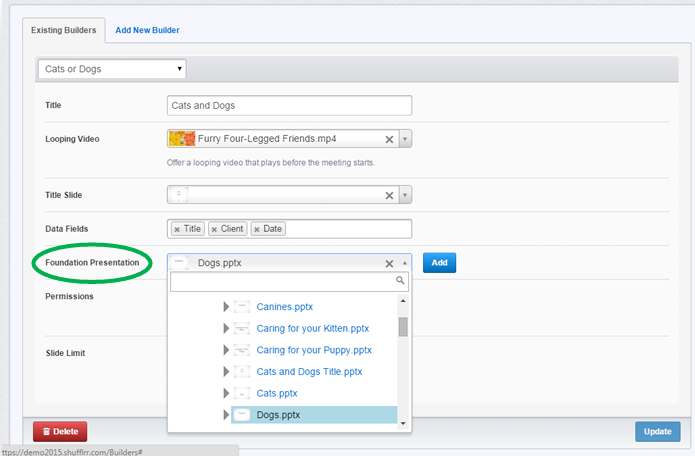
-
Supporting Presentation (Modules):
The Supporting Presentation an optional, aka module or sub-topic, that expands upon the Foundation Presentation topic. Users can choose whether or not to include a supporting presentation.
You can put a module under any file in the builder. Modules not limited to Foundation Presentations.
- a) To add a module, choose the higher file, which is either the Foundation or another Module.
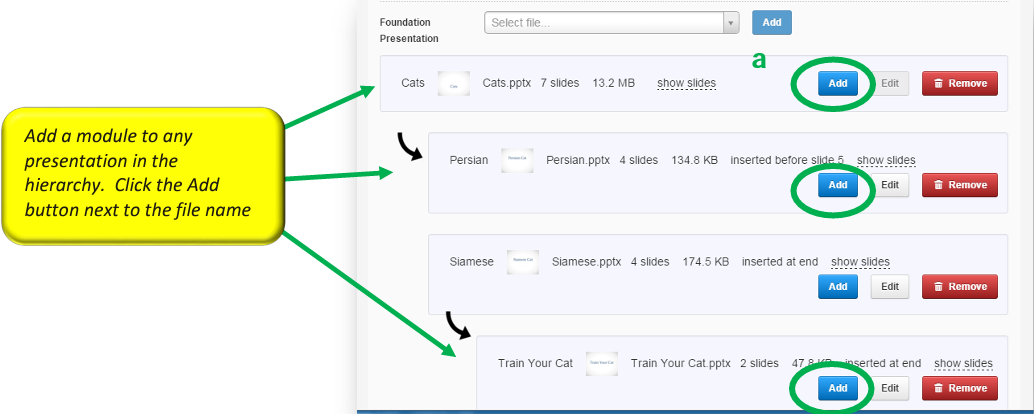
-
b) A window will drop down.
- i) Browse for the module,
- ii) and then position it within the higher presentation – in front of, at the end, or between two slides.
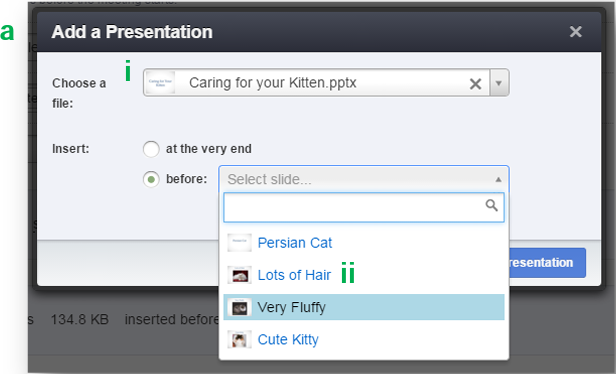
- iii) Click Add Presentation to save the module and add it to the Presentation Builder