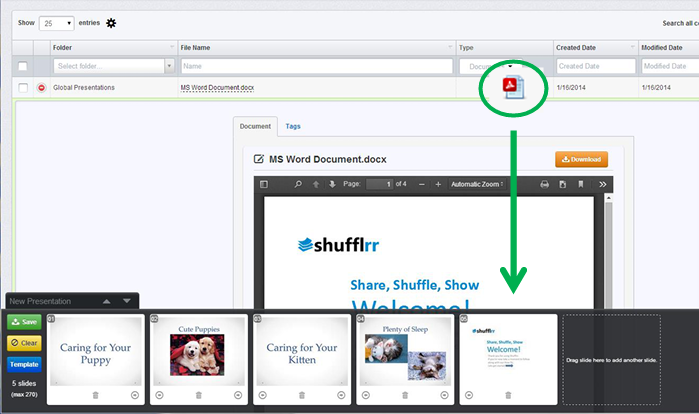Add files (Office, PDF, video) to a new presentation from the Browse view
Click and drag or tap the file icon, located in the File Type column to add an MS Office, PDF, video or other file type to your presentation.
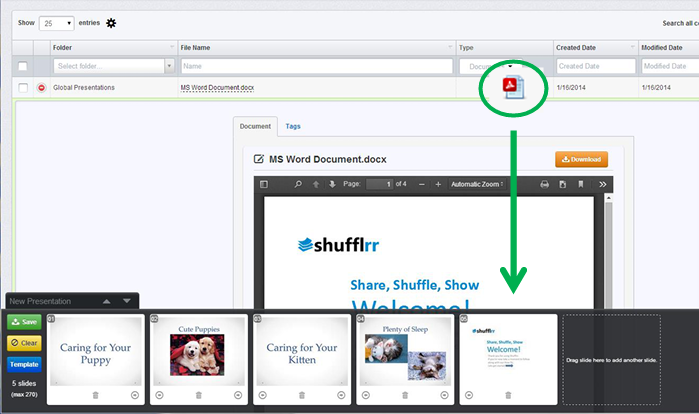
Click and drag or tap the file icon, located in the File Type column to add an MS Office, PDF, video or other file type to your presentation.