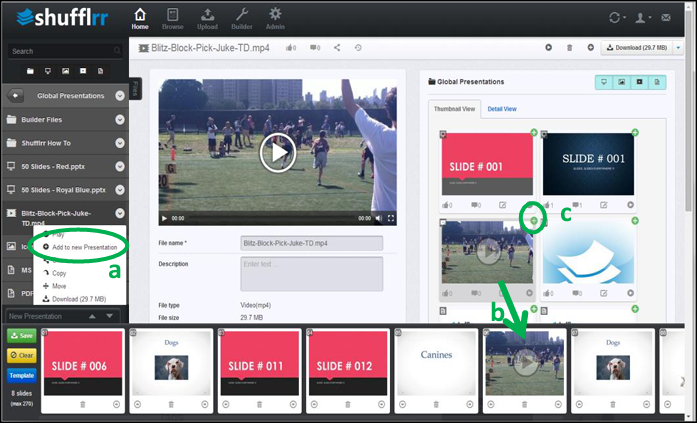Add a video to a new presentation
Video embedded in a slide – Add the slide to the presentation (see 1 and 2) and the video, with all its properties will follow.
Video file – When a video file is added to a new presentation, Shufflrr will automatically format it to run as a full screen slide in PowerPoint. All you have to do it add it. There are a three ways you can add a video.
- a) In the Files View, click or touch the drop down icon, next to the file name, and select Add to New Presentation.
- b) In the Preview, drag and drop the video file
- c) In the Preview, click/touch the '+' in the upper-right corner of the video thumbnail.