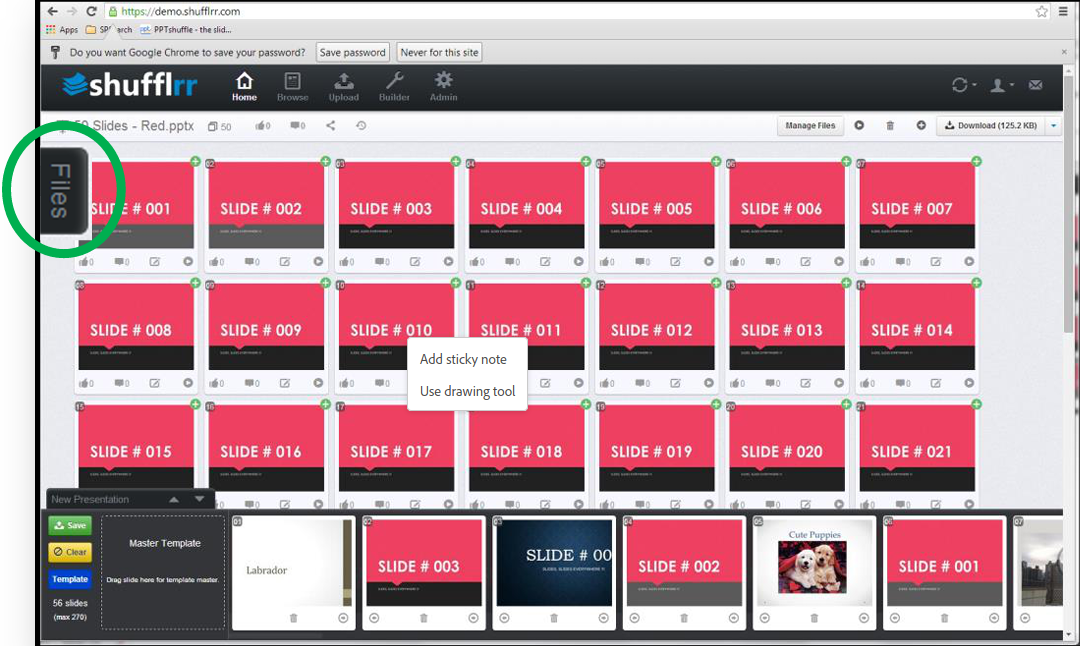Files View
You Files View navigation bar slides on and off the screen, leaving more room to see more slides. Click on the Files tab to slide the files view on and off the screen.
Files view open – Where you can see all of your files. Click on the folder to view the files within.
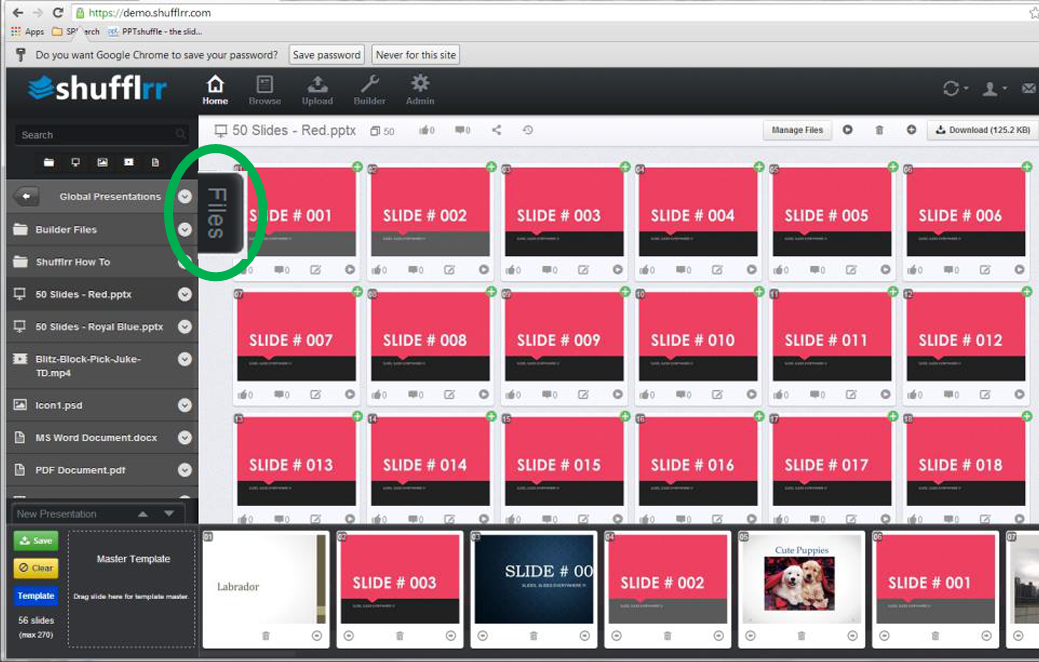
Files view closed – Leaves more space to view more slides.