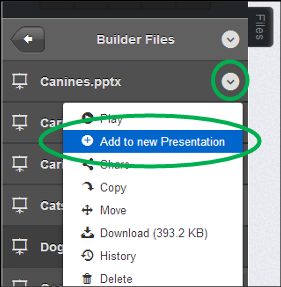Add an entire presentation to a new presentation
In the Files View, click or touch the drop down icon, next to the file name, and select Add to New Presentation. This will take the entire file and add it to your new presentation.
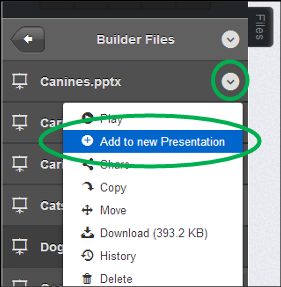
In the Files View, click or touch the drop down icon, next to the file name, and select Add to New Presentation. This will take the entire file and add it to your new presentation.