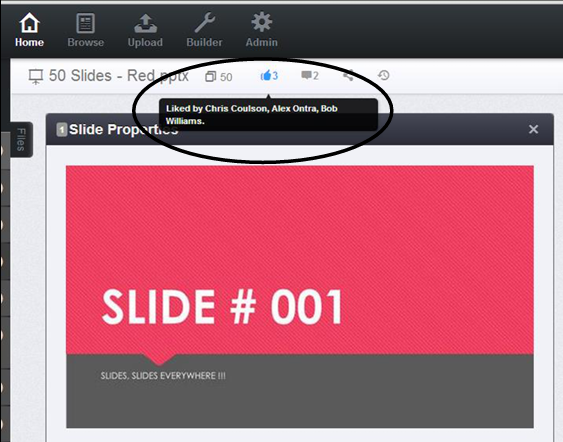Like Slides and Files
Select the slide or file in the File Preview window, and click the Thumbs Up Icon at the top of the screen. Hover over the Thumbs Up icon to see who has liked it.
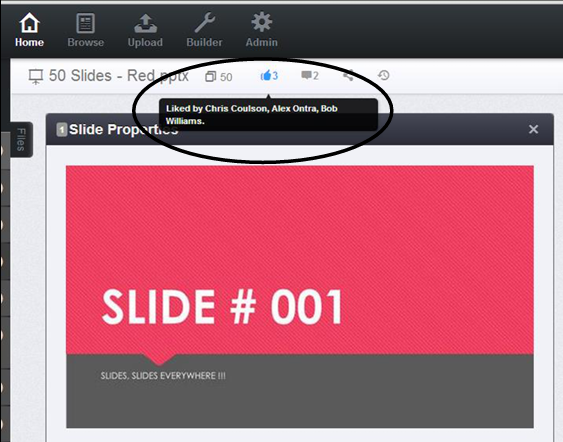
Select the slide or file in the File Preview window, and click the Thumbs Up Icon at the top of the screen. Hover over the Thumbs Up icon to see who has liked it.