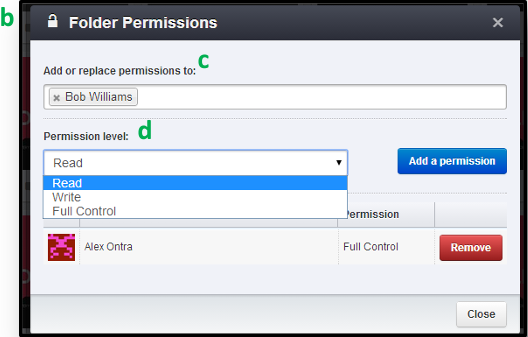Granting Permissions: Sharing Folders
You can create your own sub group and invite your choice of other Shufflrr members to share select documents.
- a) Select the folder you wish to share, and click or tap the drop down window.
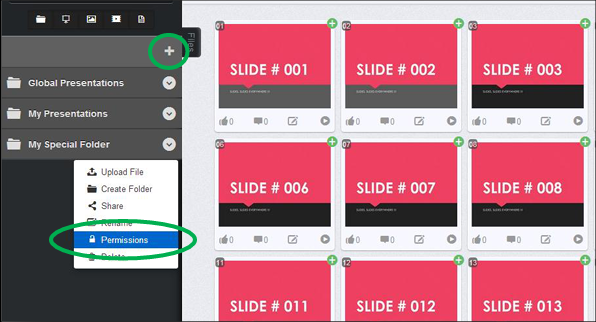
NOTE: Create your new folder at the Root Level, the very top level, to ensure that your users will see it when they login. If you grant permissions to a sub-folder, then you must grant permissions to the parent folder in order for your users to see it.
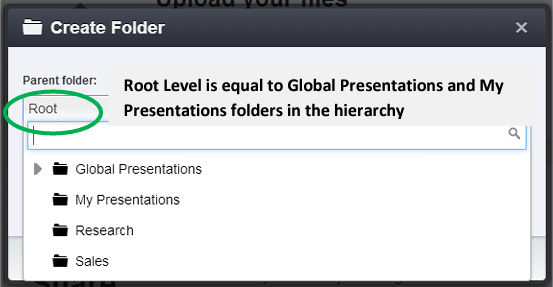
- b) Select Share, a window will appear
- c) Input the users with whom you wish to share your
- d) Assign their rights.
- Read – allows them to view, download and shuffle
- Contribute – allows them to upload, view, download and shuffle
- Full Control – allows them to delete, upload, view, download and shuffle