Users and Groups
Who are your people and what do they need to see?
That’s the main question you need to answer. Once you’ve figured that out and assigned permissions accordingly, you’re ready to realize the true power of the presentation loop.
We recommend adding users as a last step because, our experience has found, users will look for files immediately after logging on to the system.
Remember, features and functions are great—but content is king! So don’t grant access to anyone until you have a reasonable amount of content in your system.
We recommend timing your invitations to coincide with user training. That way, when employees get access to the new presentation management solution, it will be top of mind and, as a result, won’t get lost in their inbox or fall to the bottom of team meeting agendas.
By default, everyone is assigned to “All Users” and receives permissions accordingly during initial setup. You know your organization better than anyone else, so you’ll have to give appropriate permissions as you see fit.
Determine and create groups based on the following criteria:
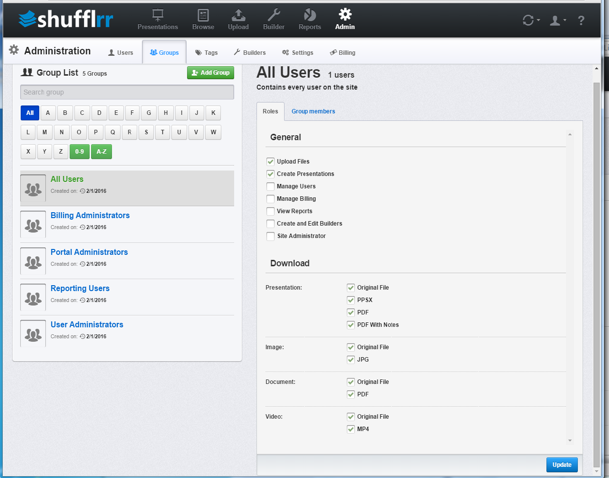
- Do they need permissions to select folders?
- Do they need permissions to select functions?
- Do you need to deny permissions to select users?
If you answered “yes” to either of the above questions, create a group and assign permissions accordingly.
If you answered “no,” leave everyone in “All Users” with the same levels of access.
Support, Training, and Consultation
Presentation Management may seem obvious, but without the right support, it can be a challenge. That’s where systems, processes and platforms come in.Every project should start with a sound project plan and having a Presentation Management expert involved. For example, here at Shufflrr we advise and work with clients to help them determine the best content, tagging, grouping and training strategies that make the most sense for your unique organization.
Additionally, web training sessions for further support help to optimize your Presentation Management. Every session should be guided and focus around how to optimize your communications and deliver the most effective content.
Your priority should be ensuring that you and your team unlock the full benefit and value from Presentation Management. Great organizations have a team of supportive professionals, so think of potential partners as your professional presentation team. They’ll teach you how to help your team to create compelling presentations that convert prospective customers into brand evangelists.
Take your organization to the next level with Presentation Management!
