Benefits of Presentation Management
Presentation management makes everyone in your organization more efficient and productive. It’s not some vanity project that marketing spends precious resources on only to let it wither and die because no one but the CEO pays attention.
Instead, since presentation management makes everyone’s job easier, you can expect all employees will make use of it.
According to an IDC study, over 45% of workers’ frustration is related to conducting time-consuming searches through email attachments. What’s more, over 30% of that frustration is due to how much time workers have to spend following up with people to get documents reviewed.
In other words, without a good presentation management strategy in place, employees experience more frustration—which makes them less productive.
Check out the full list of frustrations below:
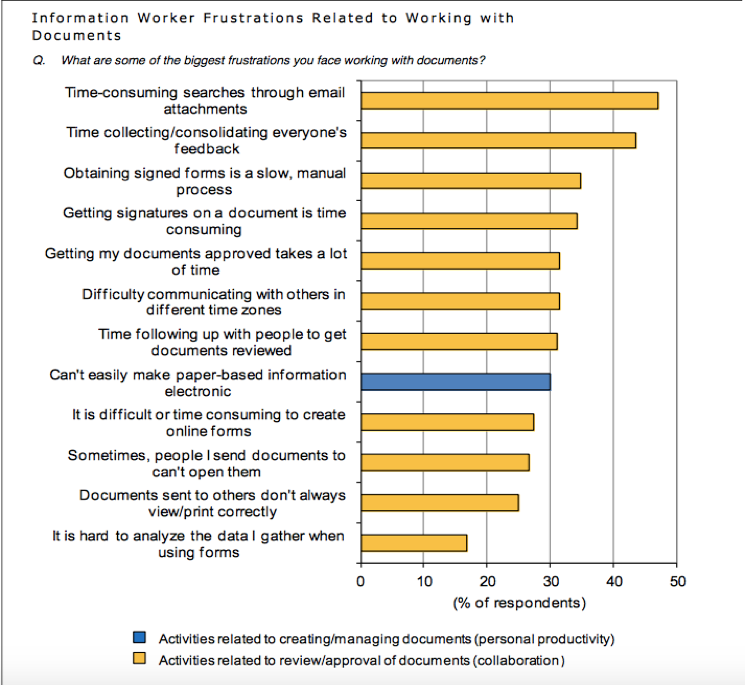
Think about our salesman, Joe, from Chapter 1. The poor guy wasted three days preparing a presentation that had a lot of wrong or outdated information and was full of ugly slides. Making matters worse, Joe didn’t put the presentation together on his own; he had to get help from Sue in marketing, his boss who didn’t respond until it was too late, and buddy walking past his desk, and the graphics guy who was brought in at the 11th hour to clean up his deck.
Five people working on one deck for one meeting!
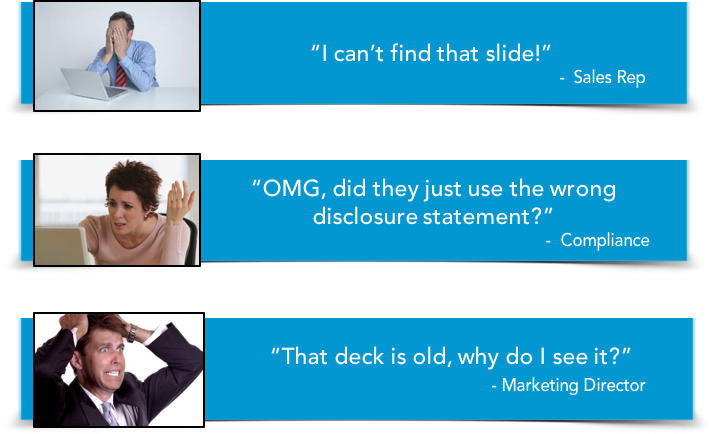
Presentation management leverages your investments in marketing, branding and messaging. It ensures that the overall brand and message are integrated into everyone’s individual presentations while making sure messaging is consistent across teams and regions. It also guarantees that the content you create is reused and repurposed – instead of being created for one meeting and never used again. No one is forced to reinvent the wheel – time and time again – because they can’t find content or don’t know that it exists in the first place.
Presentation management ensures compliance. Presentation management ensures that everyone in an organization is using the most up-to-date content with the requisite approvals from legal, regulatory, marketing, sales, and everyone else. Compliance is controlled through:
- Permissioned access. Only those qualified to use content can access it.
- Organization-wide updates. When slides and files are updated by someone, those updates are pushed out to all users – ensuring everyone stays current.
- Reporting. Companies know who presented what content to whom and when. Companies no longer have to guess when something was last used.
- Linked or forced slides. Managers and executives can ensure that required disclosures are included in each presentation. They can also make sure that the complete story is told.
Presentation management increases productivity. According to IDC, 22.7% of employees’ time is spent dealing with challenges related to documents, which results in a 9.8% loss of organizational productivity.
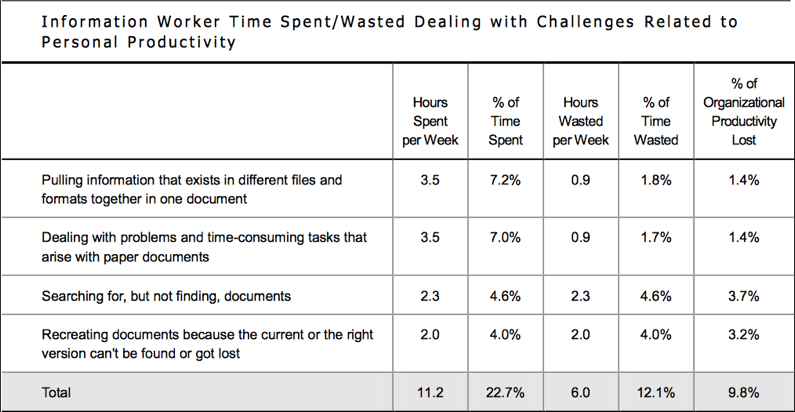
IDC: Bridging the Information Worker Productivity Gap: New Challenges and Opportunities for IT
Presentation management solves this problem. It cuts down the time it takes to create a new presentation while at the same putting best-of-breed content—i.e., branded, compliant, up-to-date content proven to convert—right in front of the users. The result is a better presentation created in a fraction of the time. And let’s face it: We can all use a little more time.
Presentation management bridges the gap between HQ and the staff on the front line. A company’s best sales employees are regularly on the road meeting with, learning from and presenting to prospects. Better than any focus group, they have firsthand feedback of what a paying client needs and wants. Thanks to the social features and reporting functionality of presentation management solutions, the marketing team back at HQ gets a real-time account of what’s going on in their market. And they can proactively edit, update and then distribute new materials accordingly—which sure beats having to wait until they get feedback in the next status meeting to make any changes. Instead, the presentation loop keeps compliant content and feedback flowing continually—ensuring that folks in the field always have access to current assets.
