What is Presentation Management?
Presentation management transforms your company’s presentations from one-and-done decks to enterprise assets that can be used, and reused over and over again. It is a communications strategy that optimizes all stages of the presentation workflow from creation, distribution, sharing internally and externally, broadcasting, presenting in-person and online to tracking, feedback and redistribution. It closes the workflow loop to provide oversight and accountability for every stage in the presentation lifecycle. We refer to it as The Wheel.
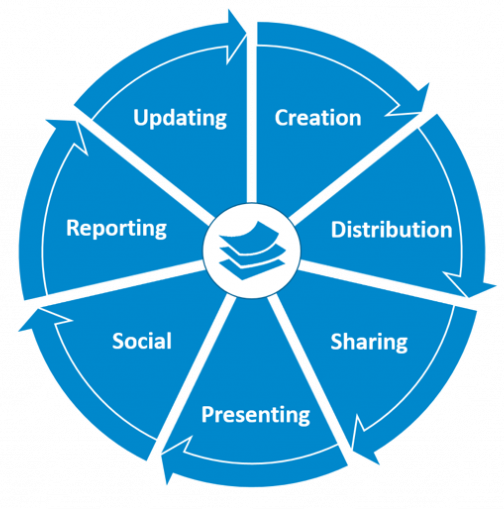
When you think presentations, PowerPointTM is probably the first thing that comes to mind. After all, for better or worse, we are living in a slide-driven, bullet-pointed world.
But presentation management goes far beyond PowerPoint.
It incorporates all the file formats that managers and executives rely on every day, including:

Every file is a slide, visualized and ready to present.
This is critical because first and foremost, if you can’t see a file or slide, you won’t be able to decide if it’s the right one for your meeting. Second, all files ready to present means that you can pull up that one file, or slide, in a split second, and show it to your client. You and everyone else on the team can find it and re-use it in a range of meeting scenarios, face to face at client’s conference room, on a web broadcast, collaborating with colleagues. With presentation management, the files are brought to the forefront, so any one can find what they are looking for anywhere, anytime. And that makes everyone in your company more productive.
We process images 60,000 times faster than we process text, those who are able to present visuals are much likelier to get their points across and engage their audiences.
Visualization at multiple touch points makes the presentation content easier to manage. Sounds obvious, right?
But how many times have you gone on your network, dug through a folder, clicked on a file that sounded like the one you were looking for, stared at your monitor screen waiting for it to open and then realized it was totally wrong for your purpose?
It’s more common than we wish to admit. And when it happens, we’re forced to do it all over again.
On the other hand, thanks to the visualization functionality found in leading presentation management systems solutions, presenters enjoy a much more streamlined preparation experience—which saves a bunch of time.
That’s because visualization enables you to:
- Preview files
- Preview all slides from multiple files in one window
- Visualize search results that allow you to read each slide
- Locate that one great slide out of thousands
- Read through a 30-page PDF document easily
- Stream videos
- Compare different versions
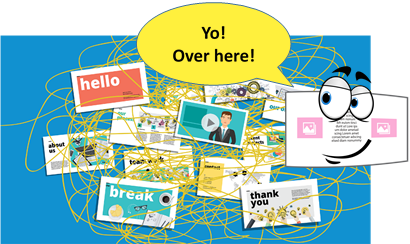
One-and-Done Is a Dead End Strategy
A salesman, let’s call him Joe, has a meeting in two days. He goes searching through the tangled mess of files and slides on the network, on the company Sharepoint side, on his laptop. He sees a few PowerPoint files, opens one, scrolls through, copies and pastes it into new deck. Then he sees another, scrolls through, doesn’t find what he needs, so he goes to another file in another folder and repeats the process. After an hour or three of that, he ends up with 22 open PowerPoints on his desktop that he’s afraid to close in case he loses something important (and he doesn’t want to lose any more time looking at slides he knows he doesn’t need for his meeting.) Then, he asks Sue from Marketing and Brad from the West Coast to see if they have the latest competitive charts which would be perfect for this meeting. Sue stops what she’s doing and sends him one version of the chart. Brad responds a day later with a different version of the chart. Joe cobbles his Frankenstein PowerPoint deck together and goes to his meeting. Then forgets about his deck. One and done. Next week, next meeting, Joe goes through the same process all over again. And so does Brad. And all the other folks who need to create a deck.
As for Sue in marketing, she has no idea what they are presenting, to whom and whether or not it’s accurate, branded, or even compliant. And all around waste of time and resources. One-and-done-dead.

Presentation management solves that. It give the individual the flexibility he needs to customize his presentations for his particular meetings, while balancing HQ’s priority of branding, compliance and data. The individual can easily put a professional accurate presentation together in minutes, and HQ can control the message and track content usage. Both sides are more productive and efficient.

Presentation management positively affects both corporate executives responsible for branding and messaging as well as members of the sales team and trainers in the field. In fact, companies that adopt robust enterprise content management and presentation management strategies stand to realize a 400% ROI within five years of adoption.
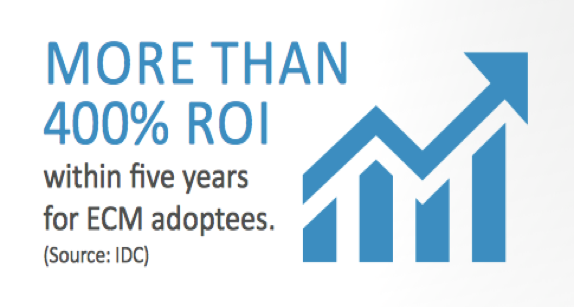
This is due to the fact that, when implemented properly, it makes everyone’s job easier while enabling companies to get the most out of their digital assets.
Say goodbye to spending several days creating a 20-slide presentation for a single meeting. Say hello to a comprehensive slide library that your enterprise can use, over and over and over again.
