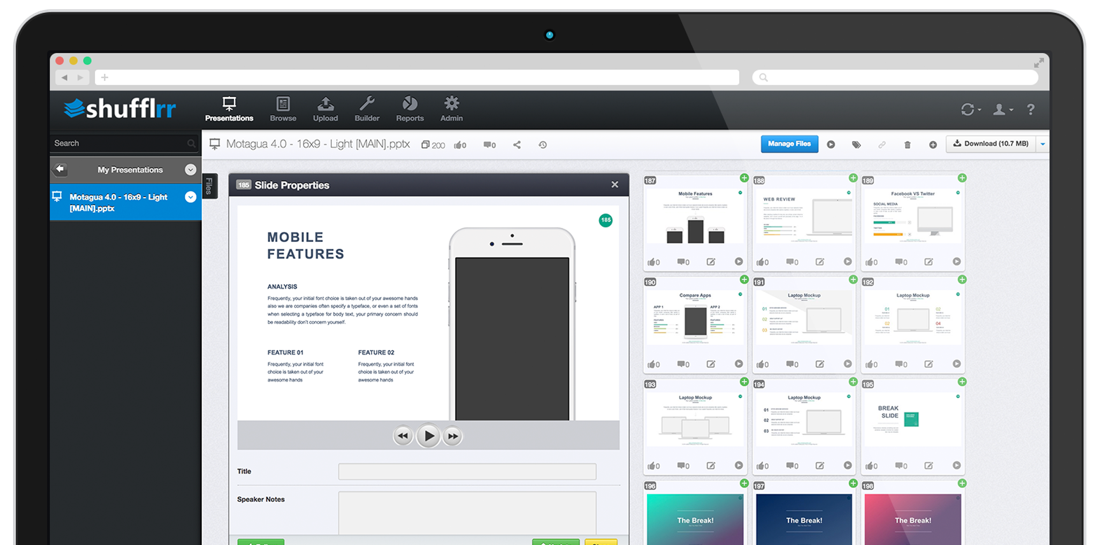Executive Summary
Imagine you’re giving a major presentation to some lucrative prospects. You make your way through your pitch like a master. The audience is hooked and you begin to visualize wet ink on several newly signed contracts. To make the sell, you just need to present that one amazing slide that, time and again, has proven to convert even the most skeptical of customers.
Suddenly, what seems like a done deal starts slipping through your fingers.
There’s a problem: You can’t find the slide. It’s not in the place you normally store it. You can’t find it in your inbox, either.
After a few frantic minutes of searching and telling the prospects to give you a second—you’re having “technical difficulties”—you realize you have no idea where the slide is.
You stop searching and tell the prospects that you’ll email them the slide later on.
At the end of your pitch, you shake all of their hands and tell them you’ll be in touch. When you finally do find the slide and reach out, you’re met by silence.
It turns out your botched presentation convinced all of the prospects that they shouldn’t do business with you. If you’re not organized enough to give a simple presentation, how could they expect you to deliver over the long term?
What if there was a way to prevent this kind of situation from happening? What if there was a way to ensure that everyone on your team could access the files and slides they needed to present in any situation—no matter where they happened to be?
Spoiler alert: There is.
Forward-thinking organizations are increasingly turning to presentation management solutions to get their slides, files, documents and other digital assets in order. These systems enable all employees—from sales agents out in the field to copywriters plugging away on content to graphic designers laying it all out—to easily access, share, present and collaborate on every piece of content their company uses.
Companies that have migrated to current presentation management systems enjoy a number of benefits their slower-moving competitors couldn’t dream of. From increased productivity to more conversions to better ROI, presentation management is transforming today’s smartest organizations—driving competitive advantage and strengthening their bottom lines.
Presentation management is a strategy whereby you treat presentations as corporate assets at the top level. You approach it as you would a new website, a brochure, or a TV ad. You plan, design, write, produce, distribute, get feedback, and improve. It is no longer one and done. By doing this, you are equipping everyone at your organization to talk intelligently about your business – especially in the sales scenario above,
In the pages that follow, you’ll learn what presentation management is and why it’s important. You’ll also learn about the elements of presentation management and how your company can leverage each of them to enjoy the best business outcomes. Finally, you’ll learn the easiest way to get started with a robust presentation management strategy.
Section 1
Presentation Management - The Pain and The Problems It Solves
What is Presentation Management?
Presentation management transforms your company’s presentations from one-and-done decks to enterprise assets that can be used, and reused over and over again. It is a communications strategy that optimizes all stages of the presentation workflow from creation, distribution, sharing internally and externally, broadcasting, presenting in-person and online to tracking, feedback and redistribution. It closes the workflow loop to provide oversight and accountability for every stage in the presentation lifecycle. We refer to it as The Wheel.
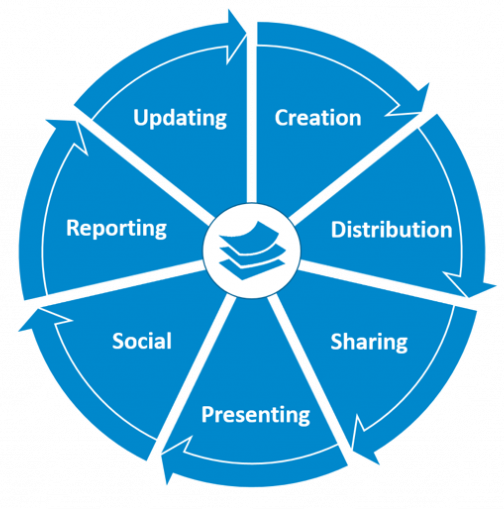
When you think presentations, PowerPointTM is probably the first thing that comes to mind. After all, for better or worse, we are living in a slide-driven, bullet-pointed world.
But presentation management goes far beyond PowerPoint.
It incorporates all the file formats that managers and executives rely on every day, including:

Every file is a slide, visualized and ready to present.
This is critical because first and foremost, if you can’t see a file or slide, you won’t be able to decide if it’s the right one for your meeting. Second, all files ready to present means that you can pull up that one file, or slide, in a split second, and show it to your client. You and everyone else on the team can find it and re-use it in a range of meeting scenarios, face to face at client’s conference room, on a web broadcast, collaborating with colleagues. With presentation management, the files are brought to the forefront, so any one can find what they are looking for anywhere, anytime. And that makes everyone in your company more productive.
We process images 60,000 times faster than we process text, those who are able to present visuals are much likelier to get their points across and engage their audiences.
Visualization at multiple touch points makes the presentation content easier to manage. Sounds obvious, right?
But how many times have you gone on your network, dug through a folder, clicked on a file that sounded like the one you were looking for, stared at your monitor screen waiting for it to open and then realized it was totally wrong for your purpose?
It’s more common than we wish to admit. And when it happens, we’re forced to do it all over again.
On the other hand, thanks to the visualization functionality found in leading presentation management systems solutions, presenters enjoy a much more streamlined preparation experience—which saves a bunch of time.
That’s because visualization enables you to:
- Preview files
- Preview all slides from multiple files in one window
- Visualize search results that allow you to read each slide
- Locate that one great slide out of thousands
- Read through a 30-page PDF document easily
- Stream videos
- Compare different versions
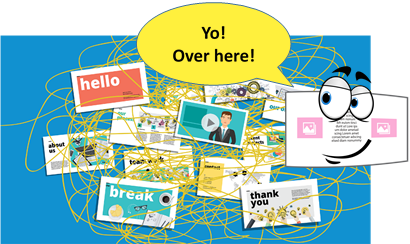
One-and-Done Is a Dead End Strategy
A salesman, let’s call him Joe, has a meeting in two days. He goes searching through the tangled mess of files and slides on the network, on the company Sharepoint side, on his laptop. He sees a few PowerPoint files, opens one, scrolls through, copies and pastes it into new deck. Then he sees another, scrolls through, doesn’t find what he needs, so he goes to another file in another folder and repeats the process. After an hour or three of that, he ends up with 22 open PowerPoints on his desktop that he’s afraid to close in case he loses something important (and he doesn’t want to lose any more time looking at slides he knows he doesn’t need for his meeting.) Then, he asks Sue from Marketing and Brad from the West Coast to see if they have the latest competitive charts which would be perfect for this meeting. Sue stops what she’s doing and sends him one version of the chart. Brad responds a day later with a different version of the chart. Joe cobbles his Frankenstein PowerPoint deck together and goes to his meeting. Then forgets about his deck. One and done. Next week, next meeting, Joe goes through the same process all over again. And so does Brad. And all the other folks who need to create a deck.
As for Sue in marketing, she has no idea what they are presenting, to whom and whether or not it’s accurate, branded, or even compliant. And all around waste of time and resources. One-and-done-dead.

Presentation management solves that. It give the individual the flexibility he needs to customize his presentations for his particular meetings, while balancing HQ’s priority of branding, compliance and data. The individual can easily put a professional accurate presentation together in minutes, and HQ can control the message and track content usage. Both sides are more productive and efficient.

Presentation management positively affects both corporate executives responsible for branding and messaging as well as members of the sales team and trainers in the field. In fact, companies that adopt robust enterprise content management and presentation management strategies stand to realize a 400% ROI within five years of adoption.
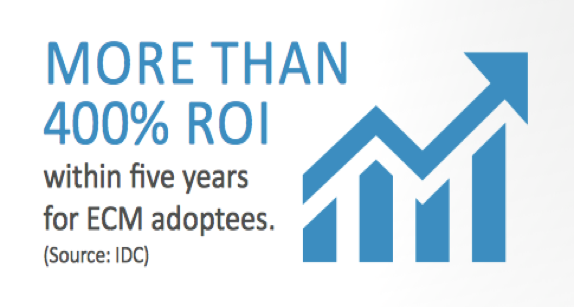
This is due to the fact that, when implemented properly, it makes everyone’s job easier while enabling companies to get the most out of their digital assets.
Say goodbye to spending several days creating a 20-slide presentation for a single meeting. Say hello to a comprehensive slide library that your enterprise can use, over and over and over again.
Presentations Are Enterprise Assets
If it’s important, it’s in a deck somewhere.
Whether it’s a sales meeting, research results, product roll out plans, earnings reports or anything else, everything that matters in business makes its way into a presentation. Presentations have the best thinking from your company’s brightest performers and are topped off with professional graphics and copy writing toe deliver the greatest impact. But oftentimes, after the meeting, the deck gets lost on the network, on someone’s hard drive or in an email chain.
No matter how great the presentation was, it gets left to collect dust once the first meeting wraps up. No one knows for sure where or if it even exists. What a waste of talent, time, and money!
Are your presentations organized? Or do a lot of the assets you create seem to disappear?
If you’re not getting as much out of your presentations as you think you should be, it’s time to reassess your organization’s presentation management strategy. That’s because presentation management unleashes your best content in such a way that any qualified person in your organization can use it—and reuse it—to positively affect your business.
Presentation management takes your presentations from a one-off, dead-end, and transforms them into a communications asset that can be used over and over again for the benefit of everyone in you company.
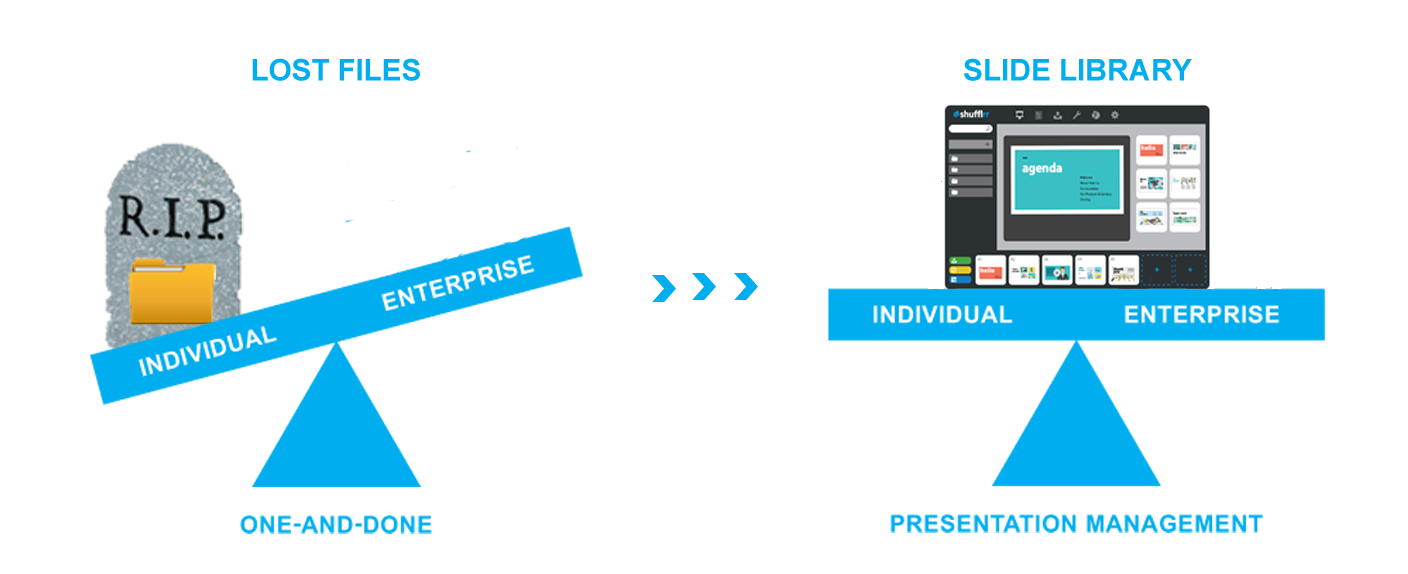
Presentations are a vital element in the communications mix. They are their own media category. In today’s fast-paced digital world, forward-thinking organizations understand the importance of using presentations to convey their messages to an increasingly distracted audience.
To this end, enterprises are on track to spend upwards of $300 billion this year to develop the right strategies and execution for their advertising, PR, social, web and digital campaigns.
These investments are made because they expect their customers, partners and investors will act favorably after they’re exposed to digital content.
For some perspective, check out how much five major businesses spent on digital media over the course of a single year:
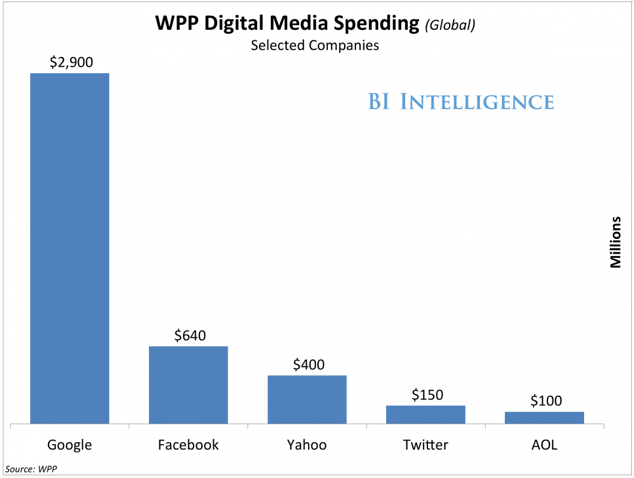
Despite this, when it comes to presentations, no one gives them a second thought. They think they can simply slap a logo, color scheme and a few fonts on a PowerPoint master template and let each employee fend for themselves. Ironically, these presentations get used at mission-critical moments, when an employee is trying to get someone else, a client, and investor and colleague, to act favorably.
This is a captive audience that’s interested in your product or services, otherwise they wouldn’t be there in the first place. This is your chance to make an impression, convince them and close the deal. Presentations directly affect your company’s bottom line—more so than the passive experience potential customers have while browsing your website or watching an ad on TV .
Yet, it’s not uncommon for organizations to spend a lot more time and energy producing commercials or designing their websites. Presentations are a critical component of enterprise communications and therefore deserve the same level of planning and implementation that other media enjoy.
This way, everyone from the CEO down to the newly hired trainee can represent your company’s brand, products and messaging—effectively and productively.
Benefits of Presentation Management
Presentation management makes everyone in your organization more efficient and productive. It’s not some vanity project that marketing spends precious resources on only to let it wither and die because no one but the CEO pays attention.
Instead, since presentation management makes everyone’s job easier, you can expect all employees will make use of it.
According to an IDC study, over 45% of workers’ frustration is related to conducting time-consuming searches through email attachments. What’s more, over 30% of that frustration is due to how much time workers have to spend following up with people to get documents reviewed.
In other words, without a good presentation management strategy in place, employees experience more frustration—which makes them less productive.
Check out the full list of frustrations below:
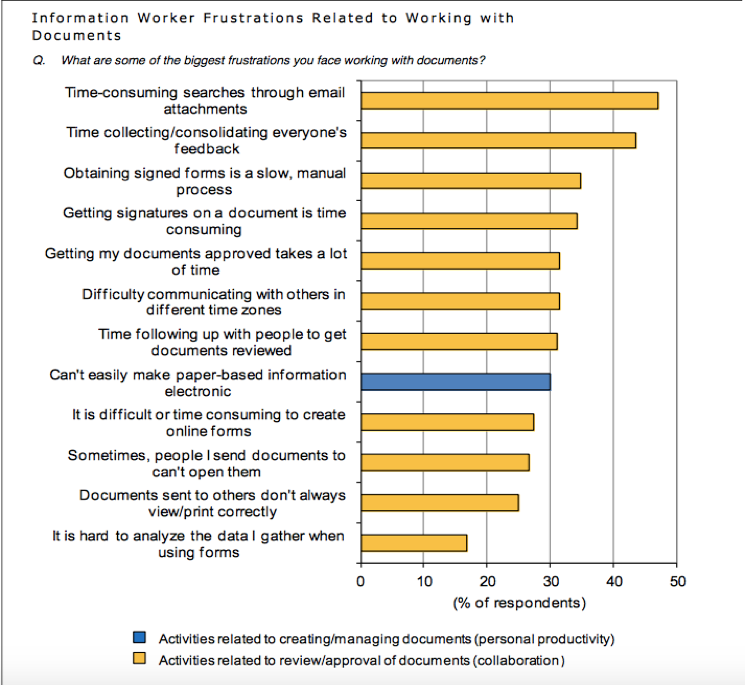
Think about our salesman, Joe, from Chapter 1. The poor guy wasted three days preparing a presentation that had a lot of wrong or outdated information and was full of ugly slides. Making matters worse, Joe didn’t put the presentation together on his own; he had to get help from Sue in marketing, his boss who didn’t respond until it was too late, and buddy walking past his desk, and the graphics guy who was brought in at the 11th hour to clean up his deck.
Five people working on one deck for one meeting!
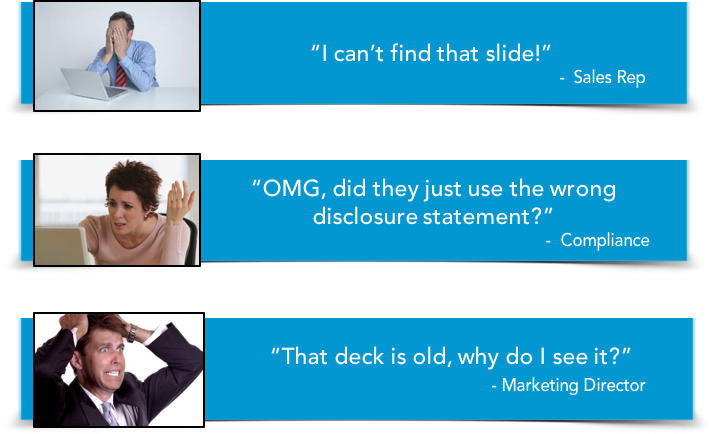
Presentation management leverages your investments in marketing, branding and messaging. It ensures that the overall brand and message are integrated into everyone’s individual presentations while making sure messaging is consistent across teams and regions. It also guarantees that the content you create is reused and repurposed – instead of being created for one meeting and never used again. No one is forced to reinvent the wheel – time and time again – because they can’t find content or don’t know that it exists in the first place.
Presentation management ensures compliance. Presentation management ensures that everyone in an organization is using the most up-to-date content with the requisite approvals from legal, regulatory, marketing, sales, and everyone else. Compliance is controlled through:
- Permissioned access. Only those qualified to use content can access it.
- Organization-wide updates. When slides and files are updated by someone, those updates are pushed out to all users – ensuring everyone stays current.
- Reporting. Companies know who presented what content to whom and when. Companies no longer have to guess when something was last used.
- Linked or forced slides. Managers and executives can ensure that required disclosures are included in each presentation. They can also make sure that the complete story is told.
Presentation management increases productivity. According to IDC, 22.7% of employees’ time is spent dealing with challenges related to documents, which results in a 9.8% loss of organizational productivity.
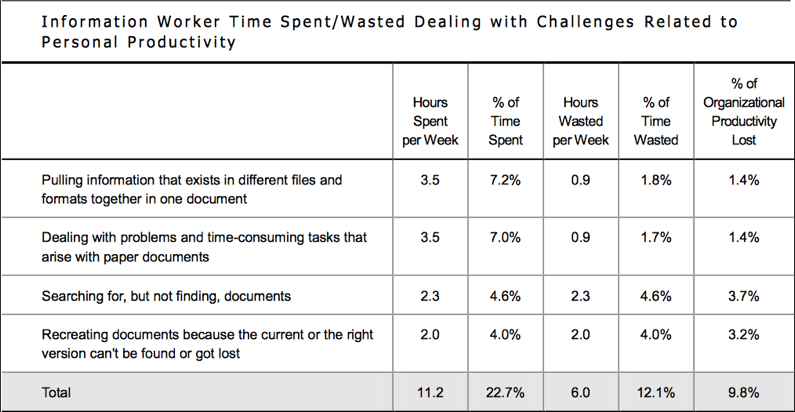
IDC: Bridging the Information Worker Productivity Gap: New Challenges and Opportunities for IT
Presentation management solves this problem. It cuts down the time it takes to create a new presentation while at the same putting best-of-breed content—i.e., branded, compliant, up-to-date content proven to convert—right in front of the users. The result is a better presentation created in a fraction of the time. And let’s face it: We can all use a little more time.
Presentation management bridges the gap between HQ and the staff on the front line. A company’s best sales employees are regularly on the road meeting with, learning from and presenting to prospects. Better than any focus group, they have firsthand feedback of what a paying client needs and wants. Thanks to the social features and reporting functionality of presentation management solutions, the marketing team back at HQ gets a real-time account of what’s going on in their market. And they can proactively edit, update and then distribute new materials accordingly—which sure beats having to wait until they get feedback in the next status meeting to make any changes. Instead, the presentation loop keeps compliant content and feedback flowing continually—ensuring that folks in the field always have access to current assets.
Presentation Management is Risk Management
According to Harvard Business Review, between 70% and 80% of a large enterprise’s market value can come from its intangible assets: brand equity, intellectual capital and goodwill.
While the number is certainly nowhere near as big for smaller companies, it’s still an important idea to keep in mind. Poor presentations, for example, reflect poorly on an organization. Great presentations, on the other hand, paint companies in brighter colors. To paraphrase billionaire Warren Buffett, while it may take decades to build up your brand’s reputation, it only takes a few minutes to destroy it.

When company communications go spectacularly bad, organizations are forced to invest a ton of time, money and other resources in rapid response teams, crisis management, PR, recalls and more. Not only can miscommunication take a big bite out of your bottom line, it can also shrink your customer base — giving your competitors an edge.
In this light, presentation management plays an enormous role in mitigating risks that have the potential to drag your company down. The better control you have over your digital assets, the less likely your company will be to make a mistake that damages your name.
Weak Internal Coordination Damages Reputations
According to Harvard Business Review, weak internal coordination is one of the main determinants of reputational risk.
A Framework for Managing Reputational Risk
Understanding the factors that determine reputational risk enables a company to take actions to address them.

To illustrate, imagine a SaaS salesperson is on the other side of the country trying to land a new account. Unfortunately, the sales deck that individual has been given contains several glaring errors that no one in the organization detected before they left on their trip.
During the initial presentation, the salesperson ends up relaying erroneous information about product features and pricing—despite the fact that peers back at headquarters realized the errors were in the deck prior to the presentation. Unfortunately, that fact is never relayed to the salesperson.
The customer likes what they hear during the presentation and agrees to sign on—only to find out later on that a serious mistake has been made. Not only is the salesperson ultimately unable to land the new account, employees there start telling the people in their own networks about the less-than-optimal experience. All of a sudden, the company’s reputation is tarnished over an easily preventable mistake—making it more difficult to land other new clients, too.
In this hypothetical scenario, the weak internal coordination problem manifests itself because the salesperson is unaware they are presenting inaccurate information; whoever created the decks in the first place didn’t do their due diligence and the other team member who discovered the errors didn’t relay them to the salesperson on time.
According to AIIM’s Records Management Strategies survey, 27% of businesses have suffered a loss of business or reputation as a result of poor management practices – despite how easy it is to avoid these kinds of mistakes.

AIIM: Records Management Strategies
Does any of this sound slightly familiar?
With a comprehensive presentation management strategy in place, you get the peace of mind that comes with knowing you’re much less likely to run into these kinds of mishaps.
How presentation management mitigates risk
Thanks to modern technology, it’s now much easier for companies to increase the chances everyone at the organization stays on message every day—thereby avoiding situations like the one described above.
The last thing your company needs is for someone to go off-message in a harmful way—especially when they don’t even mean to. At best, potential customers will think twice about doing business with you once they fact check your claims and research your company further. At worst, your organization could unknowingly violate laws or regulations – which could cause you to hemorrhage customers or face severe fines.
“With the right solution in place, your organization benefits from an insurance policy of sorts that protects you from saying the wrong things or making statements that are altogether illegal.”
The good news is that by investing in a presentation management solution, companies can mitigate these potentially crippling risks and continue growing. That’s because presentation management tools enable organizations to ensure that all of their digital assets are up to date and accessible and that everyone is working off of the same assets – all of the time.
Simply put, presentation management is risk and reputation management. No longer do companies have to worry about a salesperson presenting year-old slides that have since been updated to deliver more compliant messaging.
With the right presentation management tool in place, companies benefit from:
-
Message consistency and brand unification. When different arms of a company are relaying different messages, things can spiral out of control quickly. It’s much harder to fix the damage after the fact than prevent it from happening in the first place. Presentation management enables companies to ensure message consistency and brand unification across the entire organization.
-
Product and service information is accurate and timely. Let’s say a customer is interested in buying a SaaS solution from your company. That person calls one of your offices and hears one thing. Then they call another one of your offices and hear something quite different. The customer is unlikely to consider your organization trustworthy after hearing two employees relay different messages. However, with a robust presentation management system in place, all assets are accessible from a central repository. Everyone leverages the most current ones and stays on the same page—even when they’re proverbially out of the loop.
-
Compliant communications and claims. When your employees send out the wrong messages, it may only be a matter of time before watchdog groups start knocking at your door. Presentation management enables companies to make sure that their messaging is compliant with the law and any pertinent regulations. Taking a proactive approach to digital asset management allows companies to drastically reduce the likelihood they’ll incur fines or other penalties for sharing wrong or non-compliant messages.
-
Critical information is disseminated quickly and efficiently. Imagine one of your best salespeople has been on the road for the last month trying to nab new clients. There’s a problem: You changed your pricing but nobody informed that individual of the changes. So, as the salesperson moves from meeting to meeting, they are relaying outdated information to prospects—which means you’re forced to honor the lower pricing to all the new clients that come on board. The good news is that this scenario is easily avoided with a presentation management system in place. Any changes to relevant data are reflected immediately in digital assets that are available to all team members—no matter where they happen to be. This guarantees that your employees will relay the current critical information and never pitch off the wrong decks.
-
Comprehensive reporting analytics. Not only does storing unnecessary digital assets clog your repositories, it can also be quite expensive depending on how much data you have under your control. Since presentation management solutions enable companies to see which users are accessing which assets and when, it allows them to get rid of duplicate and out-of-date assets to make it easier for employees to find what they’re looking for. It also lets management know which assets are most useful—which helps them know with certainty which slides and files their teams should present in order to achieve the best business outcomes.
Without a presentation management strategy, companies are more likely to spread messages that are misleading, inaccurate, out of date or possibly deceptive. On the other hand, with the right solution in place, your organization benefits from an insurance policy of sorts that protects you from saying the wrong things—or making statements that are altogether false.
There’s no sense in rolling the dice and risking employees presenting different ideas and messages. By investing in a presentation management system, you can rest comfortably knowing that every member of your team is aware of the precise message your organization wants to share.
Not only does this enable you to avoid upset customers and fines, it also helps you convince your clients that your brand cares deeply about the details. That’s the ticket to increasing the lifetime value of all of your customers and keeping them happy and informed.

Presentation Management is Better Content Management
After reading through the first chapters in this section, you might be thinking that presentation management is just content management.
So what?
While there’s some truth in that, the advantage of employing a presentation management strategy is that it turns lost files and slides into active selling materials.
In other words, presentation management puts dormant files to work.
(Brighthouse Networks)
“In a competitive industry, with updates and feedback,
we can offer a better experience for our customers.”
(Royal Caribbean International)
The files are visualized with contextual search and meta tags—making it much easier for users to identify and access that one great slide out of thousands or that compelling white paper or video. And the files are already formatted to present as is, so each user can present each slide or file directly to their client or colleague immediately after tracking it down.
And, in the rare event something’s wrong with an asset, you’ll get relevant feedback right away via a comprehensive reporting tool. You can then leverage that information to make your slides even better.
Simply put, presentation management reduces the time and effort required to locate and then reuse content. It keeps critical content alive and active, as opposed to just languishing on a worksite or in a folder somewhere.
As a result, presentation management makes your team and your content more productive. Since you already spend so much time and money on content creation, you might as well go the extra mile to ensure you get the most bang for your buck.
As demonstrated above, presentation management—which is an important component of successful enterprise content management—provides organizations with substantial value and more control over it’s assets. It can be the difference between an okay organization, and a powerful enterprise.
But in order for your company to unlock the true promise of presentation management, you first need to understand the elements of presentation management and learn what you can do to get the most out of each of them.
Section 2
The Elements of Presentation Management
Presentation management overlaps with several distinct business categories.
For the best results, companies should take a comprehensive approach to presentation management that gives them a feedback loop—which we call the presentation loop—that ensures they can continually update their assets.
Here’s what the presentation loop looks like:
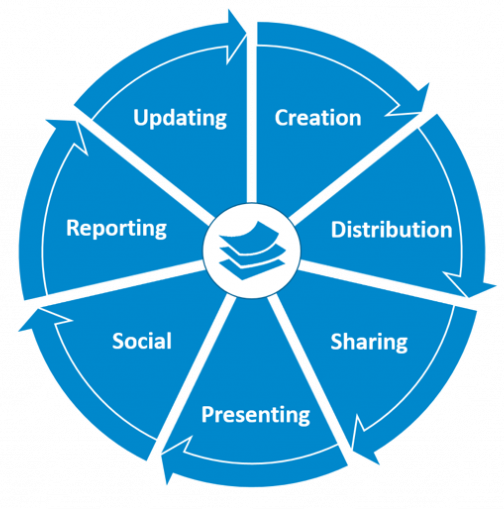
-
Creation. Let’s say a copywriter and a graphic designer team up to produce an infographic. Its inception marks the initial stage of the presentation loop.
-
Distribution. The infographic is then shared internally among employees. Then your internal team members can turn around and share/repurpose it for their clients and prospects.
-
Sharing and Presenting. The sales team uses the infographic in meetings that convert; it helps them close the deal. It also strengthens the organization’s inbound marketing efforts.
-
Social. Thanks to their built-in social functionality, presentation management systems also provide qualitative feedback. Employees can comment on the infographic to share their thoughts on what can be done to improve it further.
-
Reporting. Presentation management solutions provide quantitative analytics. Managers will be able to see who used the infographic, in what context, when, etc. or if it hasn’t been used at all.
-
Updating. Armed with the quantitative and qualitative data, the Marketing Team, i.e. the Copywriters and Graphic Designers who originally created the infographic can then update and redistribute it. The process keeps repeating—which translates into continually improving the assets that are increasingly proven to convert.
In the previous section, we discussed the presentation loop and how it can be leveraged by companies to deliver more value to their customers. In this section, we’ll explore and discuss the tangible features a presentation management solution requires in order to achieve the above. We will then elaborate on each of the elements in the following diagram to further explain how, specifically, presentation management translates into better business outcomes.
Content That Tells a Story
Presentation management helps companies tell better, more engaging stories.
All of the technology in the world can’t make up for having strong branded content that relays your message effectively. Great content tells your audience a story that resonates with them and convinces them to act in a certain way. This is precisely why organizations big and small, across all industries, are investing more and more dollars into content creation.
We’ve all sat through excruciatingly boring presentations before. All we think about is when we’ll be able to leave. As for being persuaded to open our wallets? Forget it.
To convince customers to act how you want them to act, you need to tell a compelling story that’s persuasive and engaging. Need some help? Harvard Business Review provides a chart of the elements of a persuasive story pattern:
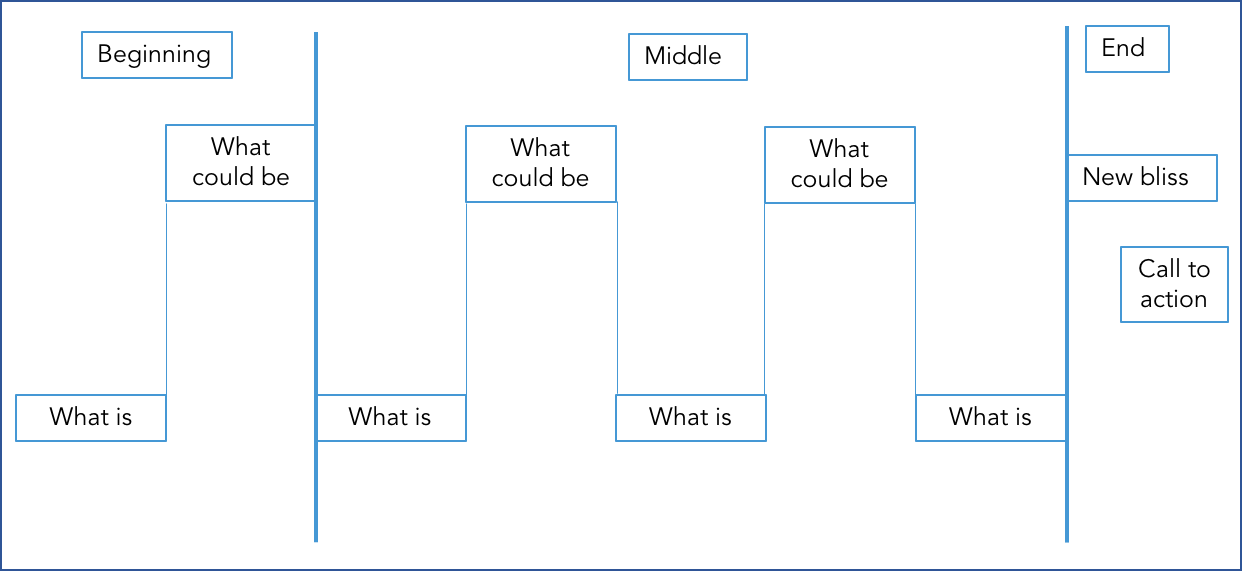
Harvard Business Review: Structure Your Presentation Like a Story
As you can see, great stories are filled with emotion—unlike bullet points which just stand alone on PowerPoint slides. For maximum impact, stories must have a beginning, a climax and a resolution that helps the audience connect with the message.
Very generally, there are four kinds of stories your presentations will try to convey:
-
Your Company’s story. How long has your company been around? What is its value proposition? What are you trying to accomplish? Tell your company’s story to connect with your existing customers and help new prospects get to know you. Create content that enables you to control the narrative of your own company—instead of leaving that to the media.
-
Your Product’s story. How can your products transform the lives of your customers? There are millions upon millions of products in the world. You can’t expect people to select your product out of a sea of many competing products if you don’t let them know it exists and how it stands to benefit their lives.
-
Your Service’s story. How do the services you offer help your customers get to the next level? The same holds true here. Why should a prospective customer choose your service over your competitors’ service? Let your audience know what you do differently than your competition, why you do it that way, and how it will positively impact them. Convince them that yours is the best business to support them.
-
Your Client’s story. How have your products or services benefitted actual real-world companies in a demonstrable way? If you’re a B2B company, you need to create case studies that explain, clearly, the value you provide to actual companies. When prospective clients are able to see how your products and services translate into tangible benefits, it’ll be easier to convince them to give your offerings a try.Stories breathe life into your content, making it easier for your team to sell. In fact, storytelling is a critical component in any successful presentation. You can’t just expect to throw up a few slides and win over your customers.Tell a good story and you’ll captivate your audience.
Content Stored in One Central Location
Presentation management allows employees to find all of the files they need in one central location.
All presentations, video, audio and other documents are stored in a place that’s familiar and known to every employee. This way, everyone on your team can access them easily—from anywhere inside or outside of the corporate network. There’s no bouncing around from drive to drive and folder to folder in an endless search for the files you need to do your job.
A PWC study found that 7.5% of documents get lost and 3% get misfiled—meaning that, right off the bat, when you don’t have a presentation management strategy in place, more than 10% of the files your team creates are never used.
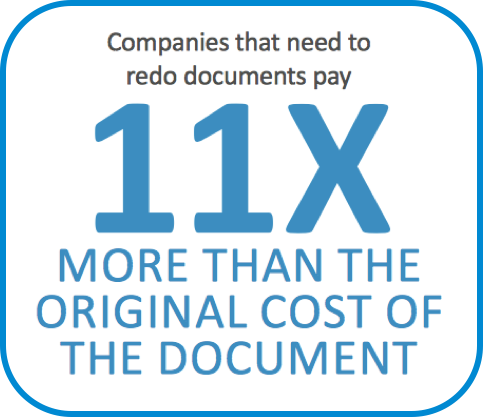
AIIM: Records Management Strategies
There are several different ways to organize your content: by product, by division, by discipline, by user group and so on. It makes sense to organize and segment content however your business is divided.
Presentation management solutions ensure that only your best, compliant assets are shared with proper audiences. Everyone is confident that they are delivering the right message; they don’t have to worry about whether they’re relying on garbage slides.
The first and most important step in your presentation management strategy is providing a library of compliant slides that have the requisite approvals from legal, regulatory, marketing and sales. This makes it easy for everyone on the team to access the content they need.
While it may take some time to get your content house in order to begin with, the investment will definitely be worthwhile. Once everything is sorted and organized, it’s easy to maintain.

To start a widespread organization project, break it down into smaller, manageable tasks like:
-
Formatting PowerPoint templates. Make sure everyone is using the right logo, color guidelines, graphics and fonts on properly formatted Slide Masters.
-
Organizing content. Once you have your decks together, assign obvious and consistent file names and tags so they are easy to identify.
-
Creating mini-decks. These smaller decks will likely be used many times in many meetings. Generally speaking, they will feature your company’s history, its values, information about your products and services, promotional content, proprietary research, case studies, executive biographies and more. The idea here is to provide presentation content in smaller modules so salespeople can select their topics and then easily find cohesive, logical presentations for them. This kind of content probably already exists somewhere on your network—maybe even hidden in bigger decks. And there’s probably a lot of it—which means you need to prioritize. Start with the most important information, like product-specific data that your sales team will use most often. Once you have this content locked down, build out the other modules.

Presentation management evolves with your business. You can add and remove content as you go; there’s no start or end date.
The bottom line is that—with a presentation management strategy in place—all of your relevant assets will be stored in one central location. As a result, your organization becomes more agile and more effective. Everyone knows where everything is, and when they don’t they can search and find it easily. All that time previously spent searching for certain files is reclaimed—which increases productivity across the organization.
Make it Easy to Find Content with Search and Tagging Features
Presentation management makes it easier to find content because of extensive search options. Assets can be found using file name, text, and tagged keywords that employees can search for.
Because everyone has their own thought process, even the most organized libraries can fail.
There’s an easy fix: include a keyword search feature so users have a fast and easy way to find that one amazing slide amongst thousands. Simply type in the word you’re looking for and, voila, the content appears.
Imagine a 10-year-old boy asks his mom where his favorite T-shirt is. The mom tells him it’s in his room. But the boy is in the room—and yells back downstairs that he can’t see it. He’s looking at the floor—where he puts all of his clothes—but the shirt is not there. The mom yells back upstairs that the shirt is folded in a dresser drawer. Because that’s where moms tend to put clothes: in drawers. In the same room of the same house, the mom and the boy look in different places for the same clothes because of their perceptions and experiences. The same holds true in the world of content. Someone in sales is going to look for content in a different place than someone in marketing.
Everybody works differently and stores things in different places—such is life.
The good news is there’s an answer to this problem: organic search.
Presentation management solutions automatically index text every time it’s uploaded. So, if terms occur naturally on slides or in file titles, there is no need to tag them.
Tags become an additional way for users to find a slide or file. As a result, both the mom (a marketing director) and the son (a sales person) can find the same slide via simple searches—regardless of where it’s stored.

Visualized Content
Presentation management gives users the ability to see the entire story, in the form of a presentation, in one place and from different perspectives thanks to visualization features that allow users to preview slides and files as thumbnails.
If you can’t see a file or slide, then you can’t determine whether it’s right or wrong for your particular presentation. On the other hand, when you’re able to see this content, it’s easy to know that the content you need is both right and ready.
Furthermore, no one thinks linearly. Because of this, it’s critical for presentation management systems to provide a visualization of files that enables users to toggle from one slide to a file to search and then back again.
In other words, presentation management solutions need to be nimble—just like our thought processes.
Best-in-class presentation management systems give you the ability to review files with minimal effort and to search within the content of a file to find what you’re looking for. For example, you can zoom in on slide 37 of an 80-slide deck or page 34 of a bulky PDF—which makes it easier for you to find what you’re looking for. The way your system visualizes content—and how helpful that visualization is to each of your employees—directly affects how productive your team will be.

The best presentation management systems provide several options for visualization, including:
- The ability to preview in multiple sizes for different screens (e.g., a smaller preview for a mobile device)
- The option to review one slide at a time or many slides at a time, depending on your specific needs
- The ability to preview slides within the context of their parent presentation or other similar slides
Recall the mom-son example in the previous chapter. While the son thinks his shirt is on the floor, his mother thinks it’s in his dresser.
Similarly, everyone has a different approach to work. In this light, presentation management systems need to have options that appeal to all users across the enterprise.
Visualization gives every user, regardless of how they think, the ability to easily repurpose assets – whether that’s reorganizing slides, inserting videos or adding ExcelTM charts.
Thanks to visualization, it’s simple for users to review their newly created files before they present them to their clients or colleagues – reducing the likelihood errors will occur.
Interactive Mode: Let the Presentation Follow the Conversation
Presentation management enables users to go with the flow, so to speak, and be more responsive and reactive during their presentations that organically reflect the direction of conversation. Presentations become interactive.
It bears repeating: No one thinks or even talks in a rigid linear format. So why should your presentation management tool force you to present that way?
We all already present in interactive mode every day.
Imagine you’re having a drink with a good friend. You start telling her about your vacation and then you take out your phone and show her those incredible pictures of sandy beaches and clear turquoise water. All of a sudden, the conversation takes a serious turn; your friend tells you she’s really nervous about a job interview next week. So you do a quick Google search of the person she’s interviewing with. You read through the interviewer’s LinkedIn profile and you take a look at their wedding announcement just because it pops up. Maybe you even scope out a few images of the newlyweds at a recent fundraiser.
My friend, you’ve just presented interactively. The text and images on your device support and amplify your conversation.
See how easy it is?

If interactive presentations can enhance your personal life, think of what they can do for business:
Interactive breaks us out of the PowerPoint monotony. With over 30 million PowerPoint presentations created each day, we can all agree that we are inundated with decks. Linear, laborious, monotonous slides. Yawn. No one wants to sit through another slideshow. And, in the new era of interactive, engaging presentation management, you don’t have to.
Interactive presentations encourage participation. When an audience member sees a slide appear on the screen, as a direct result of their comment or question, they are empowered. They have confirmation that you are listening and are genuinely concerned with their issues. This is how great, long-lasting relationships start. When a customer gets that kind of positive reinforcement, they are more inclined to participate in a discussion. And the more you learn about their business, the better you can position your product as the best solution for their needs.
Interactive presentations elevate the speaker. The ability to address any question or comment, whether or not you prepared for it, shows you know your business as well as your customer’s business. What’s more, not having to say I’ll get back to you eliminates the need for follow-up meetings and calls. Phrased another way, interactive engagement shortens the sales cycle.
Interactive presentations demonstrate your flexibility. When you can make adjustments on the fly, it shows that you’re listening to what your audience says and taking their ideas and feedback into consideration. Again, this helps you build relationships—which is key to serving broader, bigger business objectives. Flexibility gives you credibility.
If you want your presentation efforts to yield the best results, you need to have the ability to present interactively—not just linearly. This will enable your sales team to accommodate each of their prospect’s unique pain points and perspectives —thereby establishing stronger relationships which ultimately lead to increased conversions.
Grouping and Permissions
Presentation management allows you to make sure that only the right people can access relevant content and assets.
Best-in-class presentation management systems enable companies to ensure that their data remains secure and that their slides and other files stay compliant.
To this end, presentation management provides security on two different levels: content and function. Companies can control which users have access to which files and what content. This provides two major benefits:
Companies can rest assured knowing that sensitive materials can only be accessed by those who have permission to access them.
It becomes easier for users to find the content they need because they won’t have to weed through an endless amount of files that don’t have any relevance to the particular task at hand.
For example, imagine someone is giving a presentation in the healthcare industry. Each presenter of a drug is pre-certified to present information about that drug to a specific audience.
A strong presentation management solution will filter the approved content to the right speaker—making their job that much easier. All an administrator has to do is check a permissions box to grant that access. Getting your content management house in order starts with presentation management. Companies can control what users are allowed to do with specific pieces of content. Are they allowed to download the files? Can they edit files or just download locked files? Can they contribute files or access reports? Are they allowed to share files outside of your organization?
Not only does this functionality ensure that sensitive materials are protected and unalterable, it also takes the onus off the end user for accidentally sharing a proprietary file with an external party. They simply won’t be able to.
Simply put, grouping and permissions give you complete control over all of your content.
You won’t have to worry about files being changed without proper authorizations. And you won’t have to worry about folks outside your organization gaining access to your content—unless you give it to them explicitly.
Reuse Content
Presentation management ensures that you get in the habit of reusing your best content—which sure beats investing your valuable resources into assets that are used once, if they ever see the light of day to begin with.
By 2019, enterprises are expected to spend upwards of $300 billion on content—despite the fact that 70% of that content is never used.
What a waste of time, talent and money!
Presentations are often the most egregious of wasted content. This is due to the fact that they are often painstakingly created for a single meeting and then left to linger in someone’s email or a folder on someone’s network drive—never to be seen again.
This problem is solved with presentation management. The right solution will help your organization unlock the full value of all the content your team creates because it makes it easy for everyone to find and reuse slides and other content.
Presentation management provides features that enable users to:
- Search for relevant files
- Visualize content and other assets
- Repurpose existing content (e.g., update it or break longer pieces of content into bite-sized chunks)
- Share content with colleagues
- Broadcast assets to the rest of the team
Simply put, using a slide 100 times is better than using it once. Presentation management will allow you to get better ROI out of all of your content creation investments—which is better than wasting money to create assets that your organization barely uses.
With presentation management, it’s much easier to manage and control all of your content. No longer will you have to worry about having an incredibly difficult time tracking down that amazing piece of content your colleague made last year. Instead, everything is easily located and retrievable—making it easier than ever before to use your strongest digital assets.
Sharing
Presentation management makes it much easier to share files and digital assets across the enterprise.
If you don’t have an easy way to share content with prospects, business partners and colleagues, what’s the point in creating it in the first place?
The purpose of presentation content is to promote your brand and what you have to offer. That being the case, your presentation management solution needs to make it easy to do just that.
We’ve all been there before, searching folder after folder for that ever-elusive file. We’ve also all had to deal with the frustrating experience of trying to share something with a peer only to have it bounce back from email because it’s too large or you go back and fourth with the recipient because she can’t track it down.
Thanks to presentation management, users are able to easily share content with one another. It’s as simple as sending a link—really.
The best presentation management solutions give users multiple different ways to share content:
Links. Users can choose which files they want to share and send them to their colleagues directly. Or they can copy the links directly into the body of an email; they’ll receive real-time alerts when their messages have been read.
Live presentations. Employees can also broadcast any presentation live with the click of a button. There’s nothing to plug in and no software to install. Broadcast right from your browser.
Folders. Presentation management solutions enable administrators to create groups and grant permissions on folders on an enterprise level. Users can also share their own folders with anyone who has access to their library.

Robust presentation management systems enable users to send one file—or send many large files—directly to their peers without clogging email or needing to upload or download assets to a third-party platform.
Instead, users can easily share content via unique links with controls. For example, an employee might send a piece of content to someone who will then be able to access it for a single week. After that week comes and goes, the recipient won’t be able to access the content anymore.
Additionally, tracking functionality allows users to see which people accessed specific pieces of content, when they accessed it, where they accessed it from and how many times they accessed it. Not only does this provide security benefits, it also helps to qualify sales.
Prospects who are interested in your content will read what you send them. It’ll be easier to see which of them are most likely to convert to customers. As a result, sales teams become more successful because they can leverage data to figure out where to focus their energies more effectively.
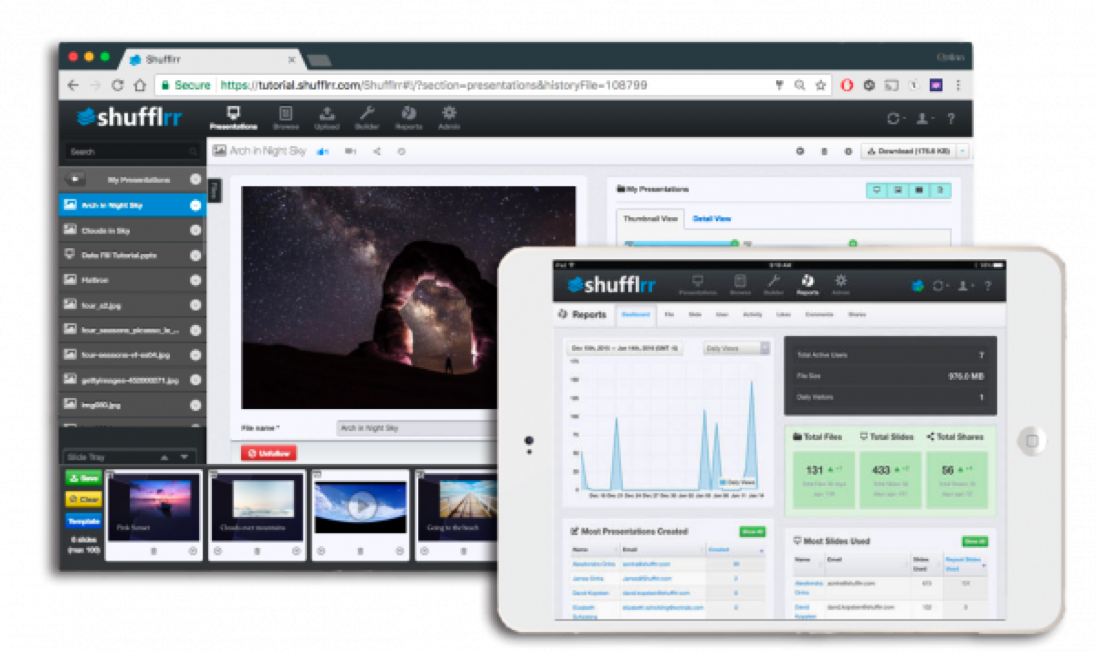
Broadcasting
Presentation management simplifies broadcasting, making it remarkably easy for users to share relevant digital assets with their audience. It provides enterprises with yet another means to present, share and promote content—directly from the platform itself.
Broadcasting provides a number of benefits, including:
Convenience. Employees can go right into presentation mode, on-demand, whenever they need to.
Security. Sensitive content is stored within the presentation solution—instead of being downloaded on random devices or passed through third-party platforms.
Tracking. Teams can easily see what slides and topics of interest resonate the most during meetings, giving them a feedback loop they can use to continue improving assets and pitches.
Interactive. Employees can talk about any aspect of the business at any time because they are able to access to the full presentation library. This makes everyone in your company smarter and more productive.
Sales enablement. Members of the sales team can get the right information in front of a customer or prospect as quickly as possible. All it takes is just a couple of clicks. With more information at their disposal, sales teams will have an easier time converting customers because they’ll be able to provide the right data at the right time.

Social
Even the most stubborn and old-fashioned companies have started using social media. The technology helps us connect with one another in real time, regardless of where we happen to be. This is why, according to Pew, 70% of adults have presences on at least one social platform.
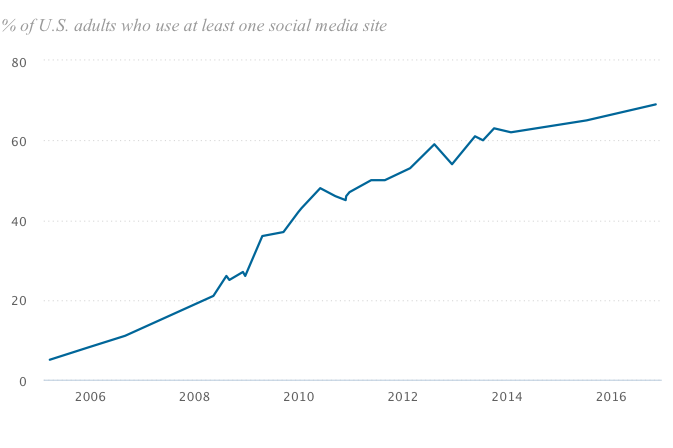
Pew Research Center: Social Media Fact Sheet
Among millennials—who now represent the bigger percentage of the workforce—the number is even higher. If companies wish to engage these younger workers, they need to deploy modern technology that millennials understand and use every day.
Good news: Industry-leading presentation management platforms enable users to interact with one another similarly to the way they behave on social media.
For example, users can “like” and comment on any file—whether it’s a PowerPoint slideshow, a Word document, an Excel spreadsheet, a PDF, a video, an image or an individual slide. This enables your team to share their experiences, feedback and ideas to colleagues in a closed environment—but in a way they’re comfortable with.
Like all familiar social platforms, comments are threaded; employees can opt to receive email alerts when their peers comments on or likes their posts.
We may not be able to make our sales and marketing presentations as enticing as our vacation photos, but at least we’re moving in the right direction.
Reporting
Presentation management provides comprehensive reporting tools that make it easy for administrators to determine which content is popular and which assets should be deleted.
Reporting functionality is critical to the success of any sales team. With more information on hand, it’s easier to figure out what needs to be done to make pitches even more effective.
It provides configurable reports by file, slide, user, user groups, activity, login, when the presentation is used, when it was created, viewed, shared, liked, commented on and broadcasted, by date, time and user.
The best presentation management systems provide comprehensive tracking so you can learn how your message and content is resonating with your target audience.
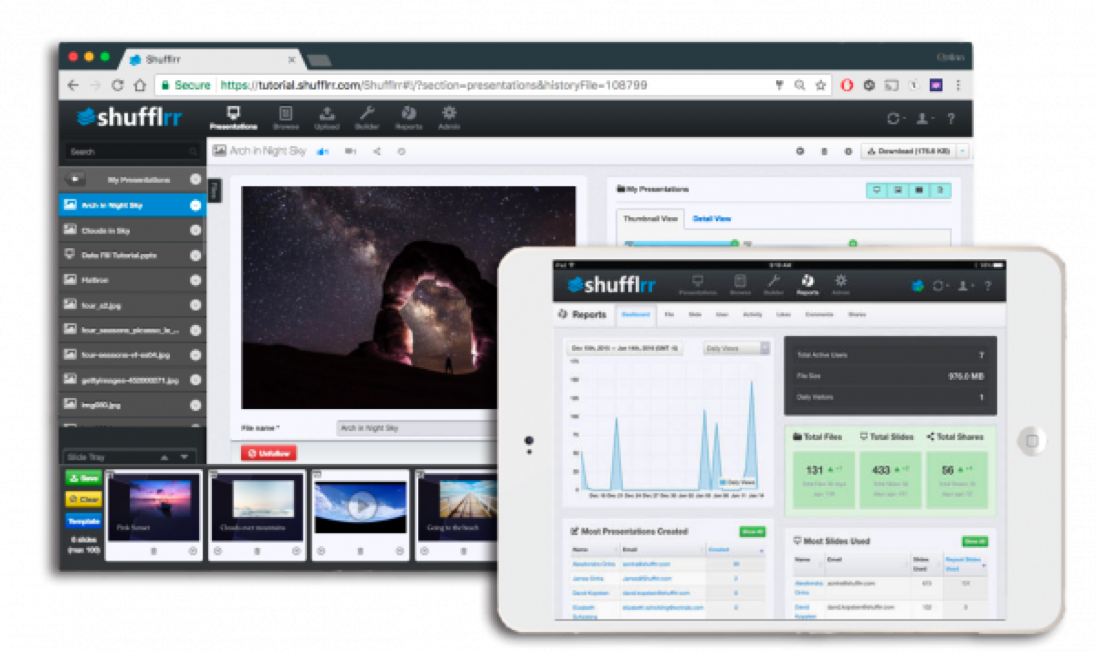
Use the technology to find out:
-
How users are consuming the content. What devices are they using to view and share assets?
-
How your best employees are using the content and what you can do to apply their best practices to everyone else. Maybe you detect patterns your most successful salespeople are using to convert. Maybe the data tells you which training presentations are most effective.
-
How your weakest people are using the content and what you can do to improve their habits and track their progress. Presentation management gives you the data you need to help your lowest-performing workers improve.
-
What the most popular files and slides are, which helps inform future content creation strategies. Reporting tools will tell you, specifically, which pieces of content are your best. Use this information to influence the assets you create in the future.
-
Which slides are not being used and why. Are your employees using slides because they highlight product features or because they have mesmerizing messaging? Use this information to either improve or discontinue the use of certain slides and prevent your company from creating content that’s likely to end up collecting dust, i.e. gives you the ability to dive deeper. It also enables the iterative improvements and adjustments that companies drive at.
-
Whether your customers are reviewing the files your team sends over. If not, it’s time to reassess your strategy.
-
Which pieces of content people are liking and commenting on and what they’re saying about each asset. Find out which assets your employees like best—as well as which they agree should be updated.
Reporting highlights strengths and weaknesses that can be used to improve your business.
To get even more value from presentation management, you can also integrate reports with other data and metrics to obtain even more comprehensive information that you can actually act upon—instead of a bunch of stats and spreadsheets that sit idle.
Cloud vs. Network
Presentation management can either live completely on your network—or it can live in the cloud, which means your employees can access content from any connected device.
If you choose a cloud-based presentation management solution, it’s imperative that you ensure your provider is compliant with industry standards to protect your data, your users’ personal information and other confidential data.
Should your company migrate to the cloud? Or should you use an on-premises presentation management solution?
There’s no right or wrong answer. Different solutions will work for different companies, depending on their specific situations.
Do your due diligence to figure out which solution works best for you. Prior to making your decision, be sure to consider the following:
Where your users are located. If you have a distributed team, the cloud may make more sense.
How many users you have. You may not be able to accommodate a ton of users if you use a self-hosted solution. Partner with the right cloud provider to ensure their solution can scale with your business’ needs.
How high your risk level is. Depending on the industry you operate in, you may be better off hosting your solution locally so you have more control over it. For this reason, organizations in highly regulated industries often opt to deploy on-premises solutions.
How much you can spend over the next 3–5 years. Cost-effectiveness is one of the major reasons companies migrate to the cloud in the first place. If your budget is tight, a cloud-based solution may make more sense for you.

Section 3
Getting Started with Presentation Management
5 Steps to Presentation Management
Now that you understand the importance of presentation management, it’s time to take a look at what you can do to turn the idea into reality—and take your organization to the next level.
Investing in a robust presentation management solution, makes it much easier to get a higher ROI from all of your content creation efforts, increasing conversions and productivity along the way. These platforms are intuitive and easy to use, so your employees will be up to speed in no time.
If you’re like most companies, you have thousands of files and hundreds of users. This makes it a bit overwhelming trying to figure out where to start with presentation management.
But don’t sweat it. We’ve got you covered.
After you’ve invested in a presentation management solution, follow the steps in this guide and you will be well on your way to becoming a presentation management wizard.
We broke down the onboarding process into five main tasks which should help you get on the right track. But don’t forget that if you have any questions or need additional help, Shufflrr support is only a phone call or an email away.

Content
Features and functions are great. But never forget that content is king! Presentation management starts with content. Without content, what do you have to present?
After you introduce your presentation management site to your team, show them the files and slides that they need to get their jobs done—and done well. Once your employees are aware of where the content they need is stored, they’ll use the platform—and continue to use it—because it makes their jobs easier.
So, first things first: Get your content house in order.
Some clients find content organization to be a challenging task. That’s totally understandable. You look at your network and see thousands of files.
It’s a lot to manage—but only at first. There’s so much to cull through. So where do you start?
The 20/20 Rule
Here’s a good rule to get you started on your presentation management journey: Create 20 PowerPoint decks with 20 slides each following what we call the 20/20 rule.
Pick your 20 best files. They could be the most recent, the most used or the ones you relied on in your last big meeting. Or they could be 20 different files, each covering different aspects of your business.
Now, break those files into 20 slides each (give or take).
The idea behind the 20/20 rule is that it’s an easy way to help you get started. Twenty files is a manageable amount to edit (assuming you have to), upload and organize into your site. It’s the content foundation upon which you build. We understand that you will eventually have hundreds, even thousands of files in your presentation management solution. However, just twenty files is enough to get started and enough to help determine the hierarchy of your content—as well as which areas of your business might benefit from additional resources.
Over time, you can add and delete files as your business dictates. The 20/20 rule simply gives you a starting point.
Most File Formats Supported
Strong presentation management solutions support almost all file formats. You should be able to store virtually any kind of file—except for .exe and .vbs files (for security reasons).
Files that can be integrated into a new PowerPoint deck include: PowerPoint slideshows, Excel spreadsheets, Word documents, Adobe PDFs, videos and images .
Compliance and Linking
One of the critical benefits of a presentation management solution is ensuring message compliance. So, as you are reviewing your content, you should also consider any applicable legal requirements to ensure that all presentations in your system include the proper disclosures.
In addition to legal disclosures, you should consider which slides should always be presented together to complete the story. As we noted earlier in Section 2, telling a story wins customers. Your presentation management solution should make better story tellers out of all of your employees.

Folder Structure - Content Hierarchy
Getting the most out of your content starts with organization. To this end, best practices recommend spending a lot of time thinking about how to structure and name the folders you store content in. Remember, the last thing you want is for your employees to waste several hours searching for documents only to come up empty handed.
After you get started with presentation management and have assets on hand, it’s time to think about your content hierarchy. Generally speaking, there are two areas to focus on:
- Master content, which is used by everyone on the team
- Individual content, which is used by certain members of the team in certain situations
Robust presentation management solutions enable companies to create content hierarchies that make storing and sorting through content extremely intuitive while at the same time protecting the integrity of all digital assets.
Your presentation management solution should be designed to ensure brand, message and legal compliance from the very top level of your organization, while at the same time giving as much flexibility as possible to the sales-person out on the field. With that objective in mind, we recommend creating a “Global or Master” folder or set of folders with permissions to appropriate groups, and an “Individual” folder for each individual user.
Presentation management is customizable; never forget that you can and should do whatever works best for your organization.
Global Folders
Create one or many folders based on your business/product divisions and user groups. While you can create folders based on whatever subject matter and or whichever group you want, try to limit the number of folders you create to make it easier for users to track down the files they’re looking for.
Remember:
- The more folders you have, the more your employees will have to “dig” to find a slide or file.
- With search, your employees will be able to find the slide they are looking for regardless of which folder it’s in.
My Presentations Folder
There are two reasons for giving users a My Presentations folder where they are the only ones who have access and control:
It gives them their own workspace — a place to save their new presentations created from the library and add their own client specific content.
It protects the integrity of the Global Folders. They have their own folder, so they won’t be compelled to save files into the Global Folders thereby cluttering them for everyone else.
Folder Permissions
If you want to limit access to files to certain groups or individuals, create a folder for that content and assign permissions to those groups or individuals—and them alone.
When you want to give access to a folder to everyone, assign permissions to “All Users.”
You’ll quickly find out how easy it is to assign and revoke permissions. Gone are the days of relying on someone in IT to set permissions or worrying about unauthorized individuals accessing or altering your files.

Tags and Search
Creating hierarchies and organizing your content isn’t the only reason presentation management makes it easy for employees to track down the content they’re looking for.
Thanks to tagging and search functionality, users can type in the keywords they’re looking for and find the content they need.
- Creating tags is easy. When determining which tags to create and which pieces of content to assign them to, first consider the search function: For PowerPoint files, the system will search terms in the file name, title, text boxes and speaker notes.
- For all other file types, presentation management systems will search file names. You don’t need to tag items that will show up naturally in searches. It’s redundant and adds clutter to your site, and you don’t want that.
For example, if the word blue exists in the body copy of a PowerPoint file, then you do no need to add a blue tag to that file or slide.
For the best results, use tags sparingly when you want to expand the reach of a particular slide or file. And you’ll want to use tags for other file types (e.g., WordTM documents, videos, ExcelTM spreadsheets and PDFs) where the system does not search into the file.

Site Settings
Strong presentation management solutions are easy to configure. Presentation management Portal Administrators can set the site controls on demand. But first, consider how your users’ work flows and how they will access the site. Some initial elements to consider are:
-
White Labelling – Brand your presentation management solution with your logo and FAV Icon.
-
Access & Authentication – What is the most direct way to give your employees access to your presentation management system? (No one wants to remember another URL, user name and password) Consider single sign-on through your network or another app.
-
Presentation Controls & Compliance – Another means to set security measures where you can limit the number of slides in a presentation is to force company-wide mandatory slides into every presentation.
-
Message Board – Post company news and highlights on the system’s home page. This can be updated on demand.
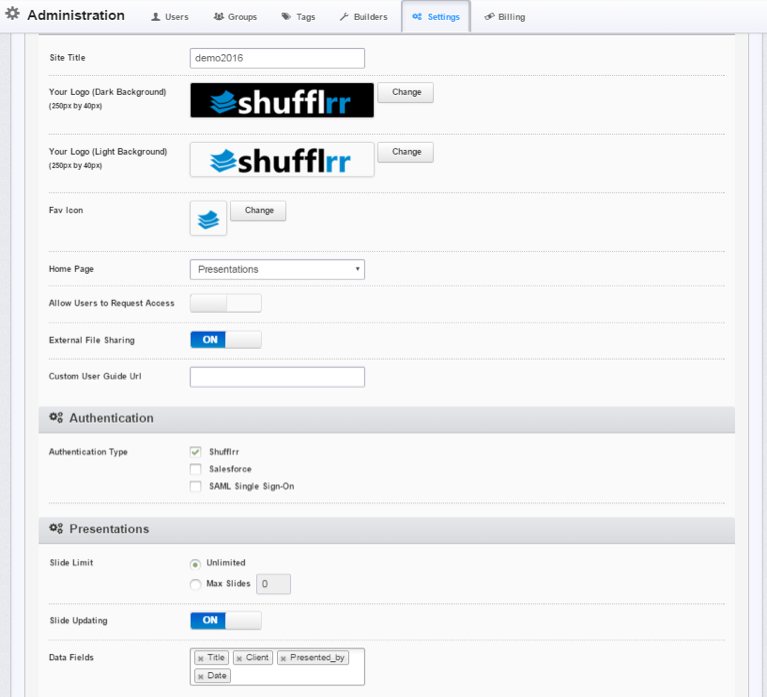
Users and Groups
Who are your people and what do they need to see?
That’s the main question you need to answer. Once you’ve figured that out and assigned permissions accordingly, you’re ready to realize the true power of the presentation loop.
We recommend adding users as a last step because, our experience has found, users will look for files immediately after logging on to the system.
Remember, features and functions are great—but content is king! So don’t grant access to anyone until you have a reasonable amount of content in your system.
We recommend timing your invitations to coincide with user training. That way, when employees get access to the new presentation management solution, it will be top of mind and, as a result, won’t get lost in their inbox or fall to the bottom of team meeting agendas.
By default, everyone is assigned to “All Users” and receives permissions accordingly during initial setup. You know your organization better than anyone else, so you’ll have to give appropriate permissions as you see fit.
Determine and create groups based on the following criteria:
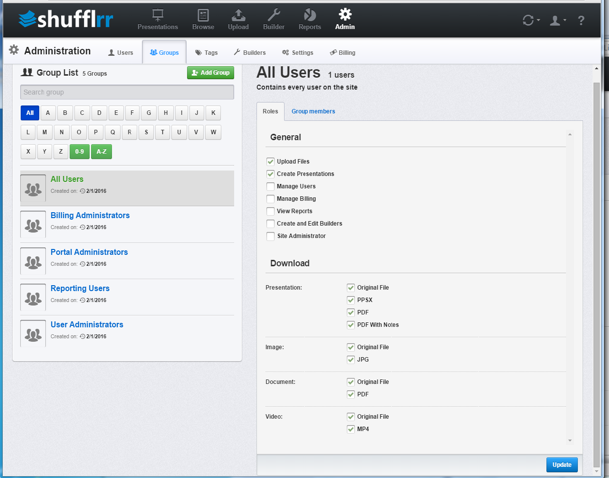
- Do they need permissions to select folders?
- Do they need permissions to select functions?
- Do you need to deny permissions to select users?
If you answered “yes” to either of the above questions, create a group and assign permissions accordingly.
If you answered “no,” leave everyone in “All Users” with the same levels of access.
Support, Training, and Consultation
Presentation Management may seem obvious, but without the right support, it can be a challenge. That’s where systems, processes and platforms come in.Every project should start with a sound project plan and having a Presentation Management expert involved. For example, here at Shufflrr we advise and work with clients to help them determine the best content, tagging, grouping and training strategies that make the most sense for your unique organization.
Additionally, web training sessions for further support help to optimize your Presentation Management. Every session should be guided and focus around how to optimize your communications and deliver the most effective content.
Your priority should be ensuring that you and your team unlock the full benefit and value from Presentation Management. Great organizations have a team of supportive professionals, so think of potential partners as your professional presentation team. They’ll teach you how to help your team to create compelling presentations that convert prospective customers into brand evangelists.
Take your organization to the next level with Presentation Management!
Conclusion
In Closing
Companies live and die by presentations. The better your presentations are, the healthier your bottom line will be—it’s really that simple.
Because your company can only ever be as strong as the people that power it, you can’t afford to leave the effectiveness of your programs to chance. By using a Presentation Management platform, you are investing in the efficiency and capability of your company, and ensuring your deliverables and presentations are fueling your sales activity and marketing ability to the fullest.
With sound Presentation Management strategy in place, you can finally employ a cohesive and effective solution that works across your company and provides you with the support you need to crush your sales and marketing commitments.
So what are you waiting for? The world of control, quality and insight for your most valuable content is just a few steps away.
About Shufflrr
Shufflrr is a New York based SaaS company that develops cutting edge presentation technology. They recognize that presentations are a vital element of the marketing mix, but they are often overlooked. Presentations are created for a single meeting with vital knowledge embedded within the slides. But after the meeting, they get lost somewhere on your network. One and done. A resource wasted. Shufflrr brings all of the mission critical information hidden within those slides out into the open where your team and find and re-use it. Shufflrr leverages your investment in brand and message, it ensures compliance and it makes everyone more productive and effective. Shufflrr is Presentation Management.
Shufflrr LLC | shufflrr.com | @Shufflrr | (212) 213-1315