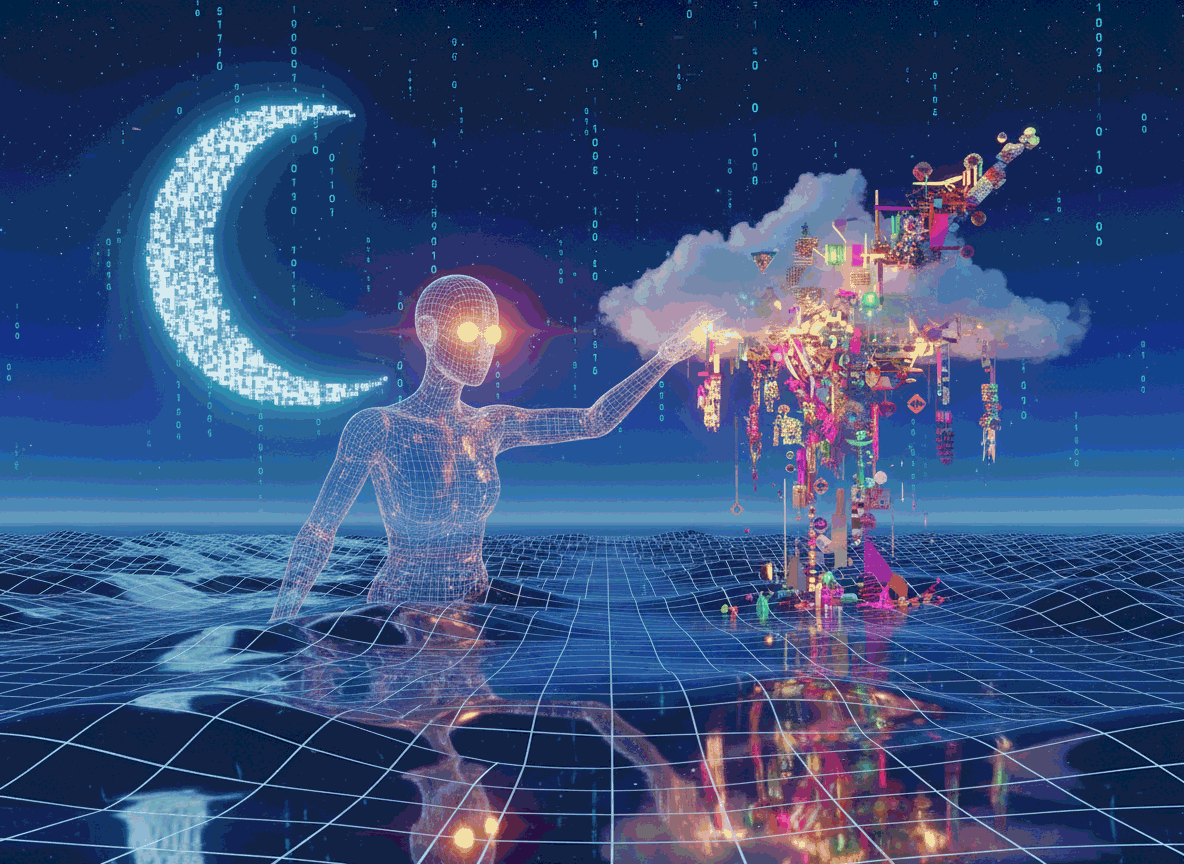
How to prevent wrong information from seeping into your company story.
We all love the speed, convenience, and time-saving benefits of AI. (Confession: I’m even using it to edit and refine this blog post!) But for companies that need to protect their brand and comply with regulations, AI can be a double-edged sword.
One major concern is AI hallucinations. An AI Hallucination is when AI inserts information to bridge the gap between two facts. This generates false, misleading, or fabricated content. Two years ago, a lot companies simply banned AI, because it posed too many high risks:
- Employees could unknowingly use inaccurate information in critical work.
- Sensitive company data could be exposed online, feeding LLMs as they learned and evolved.
Today, AI adoption is no longer optional—the AI train has left the station. The key is implementing AI compliance tools and guardrails to harness the power of AI while maintaining accuracy and regulatory compliance.
How to Prevent LLM Hallucinations in Your Business
Here are proven strategies to safely implement enterprise AI solutions while reducing hallucination risks:
1. Set Clear Guidelines for AI Usage
Assume your team might already be using AI. Instead of banning it, establish responsible usage rules. Think of it like guiding someone at a big party—you set boundaries to keep them safe. Recommended rules include:
- Remove personal identifying information (PII): names, locations, roles, hobbies, etc.
- Remove company-identifying information, both yours and your clients’.
- Use a private web browser for searches to protect anonymity.
- Verify sources: If the AI output lacks credible references, treat it with caution.
These steps protect your employees, company data, and customer information while allowing AI to enhance productivity.
2. Build a Custom In-House AI Solution
For businesses with the right resources, a bespoke AI application can provide full control over:
- The sources your AI accesses.
- Compliance with internal policies and regulatory standards.
- Minimizing hallucinations by relying only on vetted, approved data.
This approach ensures AI-driven solutions remain safe, accurate, and brand-aligned.
3. Leverage a Trusted AI App
AI has unlocked a wave of creativity and automation. There’s likely an app that fits your business needs for corporate presentation automation or other workflows. When choosing an AI tool, consider:
- Information sources: High-quality, credible sources ensure reliable output.
- Customizability: Can the app connect to internal data like SharePoint, OneDrive, Dynamics, Power BI, or Google Docs?
- Content creation vs. content retrieval: Generating new content can alter your message, while retrieving approved files ensures compliance and brand consistency.
Shufflrr AI Presentations: Safe, Compliant and Fast
Shufflrr AI Presentations is a leading solution for enterprise AI presentation creation and corporate presentation automation. Unlike generic AI tools, you control exactly where AI pulls information from:
- OneDrive
- SharePoint
- Microsoft Dynamics
- Shufflrr site
- ChatGPT
This ensures every presentation is accurate, compliant, and on-brand—no hallucinations, no guesswork. Teams can generate high-quality presentations faster, while companies maintain full control over messaging, regulatory compliance, and sensitive data.
You don’t have to worry about AI hallucinations. With Shufflrr, you team gains the power of AI without sacrificing accuracy or compliance, making it the perfect tool for modern enterprise presentations.